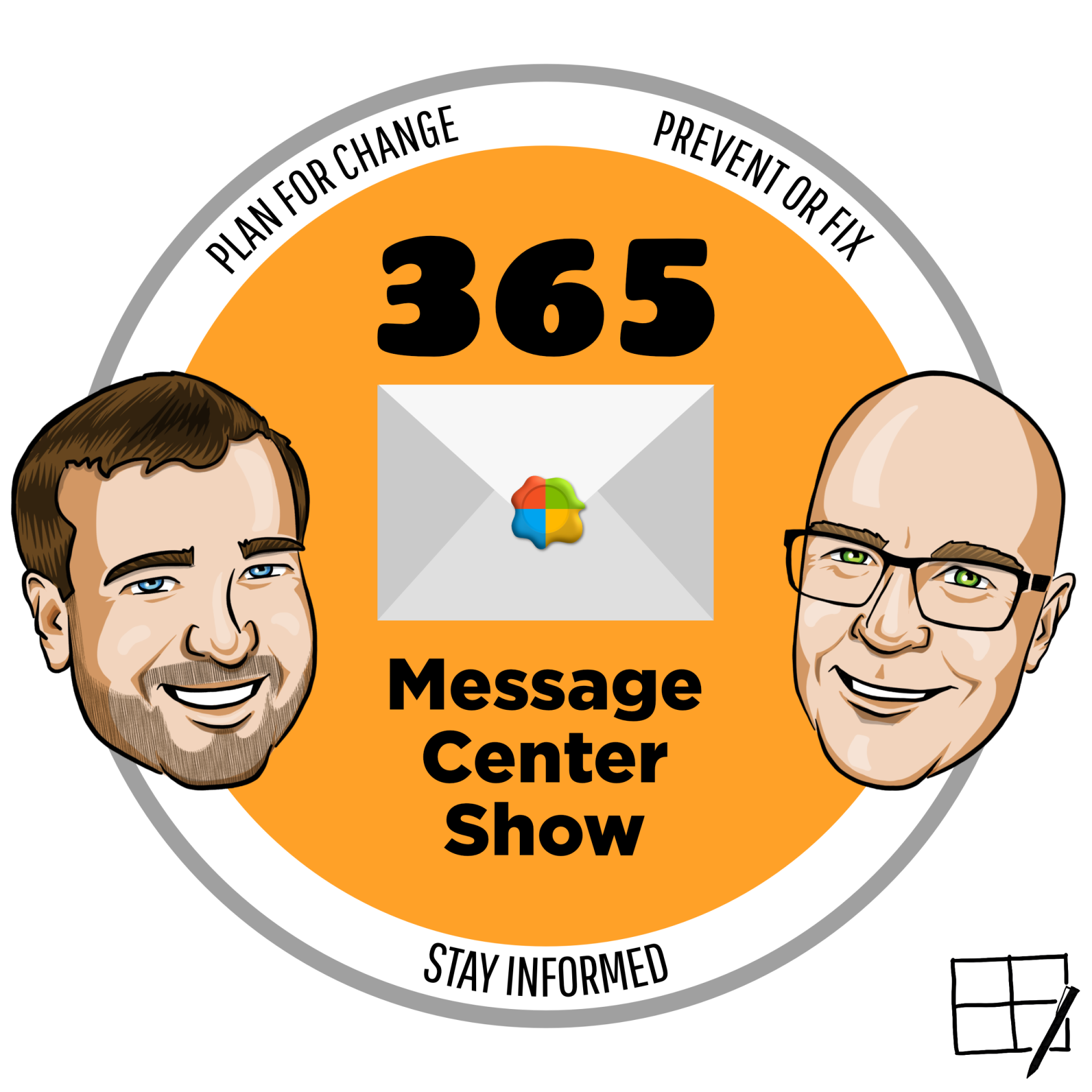Welcome to the show!
Check out the podcast episodes below and the YouTube Channel for all the videos and specials: https://Youtube.com/365MCS
The home of the 365 Message Center Show audio podcast! A weekly review of the Microsoft 365 Message Center. With Daniel Glenn, Darrell Webster, and guests when we can snag them. #365MCS
Episodes

Monday Mar 20, 2023
Microsoft 365 Copilot, Teams green screen, new Teams Files app - #277
Monday Mar 20, 2023
Monday Mar 20, 2023
AI was announced in everything, everywhere, all at once last week with Microsoft 365 Copilot. It will make a massive impact to how we search, create and organize our work. Teams green screen is set to improve our virtual background performance, and there's a new Teams Files app that looks a lot like OneDrive.
Daniel and Darrell cover:
- People in Viva for Microsoft Viva Suite
- Announcing Microsoft 365 Copilot
- Microsoft Teams: New Files app in Teams
- Microsoft Teams: Green screen feature in Teams Meetings
- New SharePoint site templates
- Microsoft Syntex: Split PDF Pages into new PDF files with the Extract action in OneDrive for iOS
Join Daniel Glenn and Darrell as a Service Webster as they cover the latest messages in the Microsoft 365 Message Center.
Follow us! Twitter - Facebook - LinkedIn
Check out Daniel and Darrell's own YouTube channels at:
Daniel - https://DanielGlenn.com/YT
Darrell - https://www.youtube.com/modernworkmentor

Monday Mar 13, 2023
Microsoft Loop App Coming to Public Preview - #276
Monday Mar 13, 2023
Monday Mar 13, 2023
The Microsoft Loop app is almost here. There are some steps admins need to take to enable the app for the Public Preview. The Loop app will be disabled by default. Organizations need to make a conscious choice to enable it. Daniel and Darrell take a closer look at the MC message that tells us how, and why you might wait longer before enabling Loop.
Daniel and Darrell cover:
- SPO Site Sharing will now use Azure B2B Invitation Manager
- New Tenants as of March 31 will have Azure B2B Integration with SharePoint enabled by Default
- Toggle to try the Preview of the new Outlook for Windows
- SharePoint: New List Templates with Approvals
- Microsoft Loop App Coming to Public Preview
- Microsoft Viva: Viva Connections Customer Facing Analytics
- Microsoft 365 roadmap updates
Join Daniel Glenn and Darrell as a Service Webster as they cover the latest messages in the Microsoft 365 Message Center.
Follow us! Twitter - Facebook - LinkedIn
Check out Daniel and Darrell's own YouTube channels at:
Daniel - https://DanielGlenn.com/YT
Darrell - https://www.youtube.com/modernworkmentor

Monday Mar 06, 2023
Teams explicit consent for meetings - #275
Monday Mar 06, 2023
Monday Mar 06, 2023
How do you get greater control over who is recorded in a meeting? Ask for their individual, explicit permission before they can participate in a meeting that is recorded. What happens if you don't consent? Find out as Daniel and Darrell talk about Teams explicit consent.
Daniel and Darrell cover:
- Microsoft Teams: Insights about people in profile cards now coming to Microsoft Teams
- Custom Templates Available for Whiteboard
- New My Groups Experience
- Microsoft Teams: Explicit Recording Consent for Teams Meetings
Join Daniel Glenn and Darrell as a Service Webster as they cover the latest messages in the Microsoft 365 Message Center.
Follow us! Twitter - Facebook - LinkedIn
Check out Daniel and Darrell's own YouTube channels at:
Daniel - https://DanielGlenn.com/YT
Darrell - https://www.youtube.com/modernworkmentor

Tuesday Feb 28, 2023
Exchange Online: Almost Total Recall - #274
Tuesday Feb 28, 2023
Tuesday Feb 28, 2023
He sent the message. But now he wants it back. No questions asked. He'll erase any memory of that message being delivered. Significantly higher recall rates. Almost, not quite total recall.
Oops, sorry about that. We mixed up our movie review channel with our message center review channel.
Daniel and Darrell cover:
- New Message Recall in Exchange Online rolling out now
- OneDrive Web: Favorite/Unfavorite Files
- Send to Kindle feature shipping
Join Daniel Glenn and Darrell as a Service Webster as they cover the latest messages in the Microsoft 365 Message Center.
Follow us! Twitter - Facebook - LinkedIn
Check out Daniel and Darrell's own YouTube channels at:
Daniel - https://DanielGlenn.com/YT
Darrell - https://www.youtube.com/modernworkmentor

Tuesday Feb 21, 2023
Yammer is evolving into Viva Engage - #273
Tuesday Feb 21, 2023
Tuesday Feb 21, 2023
Yammer is not dead. It has evolved. Or perhaps it was naturally selected to change. Let's talk about that.
Also on the show this week, Daniel and Darrell cover:
- Pronouns on Profile Cards in Microsoft Teams and Outlook Web
- Take Action on Meeting Category Insights in the Viva Insights app in Teams and on the web
- (Updated) Yammer is evolving into Viva Engage
- (Updated) New OneDrive Shared Experience
Join Daniel Glenn and Darrell as a Service Webster as they cover the latest messages in the Microsoft 365 Message Center.
Follow us! Twitter - Facebook - LinkedIn
Check out Daniel and Darrell's own YouTube channels at:
Daniel - https://DanielGlenn.com/YT
Darrell - https://www.youtube.com/modernworkmentor

Monday Feb 13, 2023
Suggested Files in 1:1 Chats - #272
Monday Feb 13, 2023
Monday Feb 13, 2023
You talked about a file in Chat. How about you attach it? Suggested files in 1:1 Chats will prompt you to attach a file in your conversation. It's as good as it sounds, saving you a click or two and letting you attach a recent file.
Also on the show this week, Daniel and Darrell cover:
- Retirement of some Teams/Microsoft 365 connectors
- Video Closed Caption in PowerPoint Live
- Suggested Files in 1:1 Chats
- Microsoft Viva Connections is Available on iPad
- Improvements to SharePoint pages authoring
Join Daniel Glenn and Darrell as a Service Webster as they cover the latest messages in the Microsoft 365 Message Center.
Follow us! Twitter - Facebook - LinkedIn
Check out Daniel and Darrell's own YouTube channels at:
Daniel - https://DanielGlenn.com/YT
Darrell - https://www.youtube.com/modernworkmentor

Monday Feb 06, 2023
Microsoft Teams joins the Targeted Release line-up - #271
Monday Feb 06, 2023
Monday Feb 06, 2023
Soon it will be even easier to deliver Teams features to your early adopters. Microsoft Teams will align with the Targeted Release in Microsoft 365, along with SharePoint, OneDrive, Office Online and more.
Also on the show this week, Daniel and Darrell cover:
- “Projects” in Viva Goals is changing to “Initiatives”
- Microsoft Teams support for Targeted Release
- Schedule Send Suggestions Available in Microsoft Teams Chat
- Microsoft Teams: Walkie Talkie Transmission Usage Report on Teams Admin Center
- The Microsoft 365 Feed is rolling out now to Targeted Release
Join Daniel Glenn and Darrell as a Service Webster as they cover the latest messages in the Microsoft 365 Message Center.
Follow us! Twitter - Facebook - LinkedIn
Check out Daniel and Darrell's own YouTube channels at:
Daniel - https://DanielGlenn.com/YT
Darrell - https://www.youtube.com/modernworkmentor

Friday Feb 03, 2023
Updated meeting recap for Outlook on the web - #270
Friday Feb 03, 2023
Friday Feb 03, 2023
Soon it will be even easier to review meeting content after a meeting with the new Meeting Recap in Outlook on the web. Return to the meeting invite to see meeting notes powered by OneNote and Microsoft Loop, and shortcuts to the recording, transcript, and attendance list.
Also on the show this week, Daniel and Darrell cover:
- Microsoft Teams: Automatic lowering of a user's Raised Hand after speaking
- Microsoft Viva: Praise Highlights in Profile Card in Teams and Outlook
- Outlook on the web - Update locations to message compose options
- Introducing OneDrive Home, the New Landing Experience
- Get ready for Answers badges in Microsoft Viva
Join Daniel Glenn and Darrell as a Service Webster as they cover the latest messages in the Microsoft 365 Message Center.
Follow us! Twitter - Facebook - LinkedIn
Check out Daniel and Darrell's own YouTube channels at:
Daniel - https://DanielGlenn.com/YT
Darrell - https://www.youtube.com/modernworkmentor

Tuesday Jan 17, 2023
Teams Wiki retired. New Stream playlists. New Viva Engage experiences - #269
Tuesday Jan 17, 2023
Tuesday Jan 17, 2023
The Wiki is being retired and replaced with OneNote. You can move your Wiki content to a OneNote notebook too. Microsoft Stream playlists will be created in Microsoft Lists and point to the video files in SharePoint. Microsoft Viva Engage is preparing to release Leadership corner, Leader storyline, Engage social campaigns and more. A packed episode. Helpful opinions. Lively live chat. What more do you want from the 365 Message Center Show?
Also, on the show:
- New Experiences coming to Viva Engage
- Microsoft Stream (on SharePoint): Create, View and Share Playlists
- Wiki retirement and the future of note-taking in Teams Channels
- Actionable Missed call Notification in Activity
Join Daniel Glenn and Darrell as a Service Webster as they cover the latest messages in the Microsoft 365 Message Center.
Follow us! Twitter - Facebook - LinkedIn
Check out Daniel and Darrell's own YouTube channels at:
Daniel - https://DanielGlenn.com/YT
Darrell - https://www.youtube.com/modernworkmentor

Monday Jan 09, 2023
Get Answers in Microsoft Viva - #268
Monday Jan 09, 2023
Monday Jan 09, 2023
We're excited to see Answers arrive in Microsoft Viva, the premium experience for sourcing knowledge socially. It helps find the right person to get answers quickly, leveraging Viva Topics to select subject matter experts. It improves upon Yammer / Viva Engage Q&A features to make the best answers visible. Hear more in this episode.
Also, on the show:
- Microsoft Viva: Meeting Prep Inline Suggestions Coming to Outlook with Viva Insights
- Org Explorer in Outlook: View and Navigate the Organization Chart
- Get ready for Answers in Microsoft Viva
- Virtual Appointment as a new Teams Meeting Template
- Microsoft Teams: Video Filters in Teams Meetings
- SharePoint: External File Request in SharePoint Document Library
Join Daniel Glenn and Darrell as a Service Webster as they cover the latest messages in the Microsoft 365 Message Center.
Follow us! Twitter - Facebook - LinkedIn
Check out Daniel and Darrell's own YouTube channels at:
Daniel - https://DanielGlenn.com/YT
Darrell - https://www.youtube.com/modernworkmentor