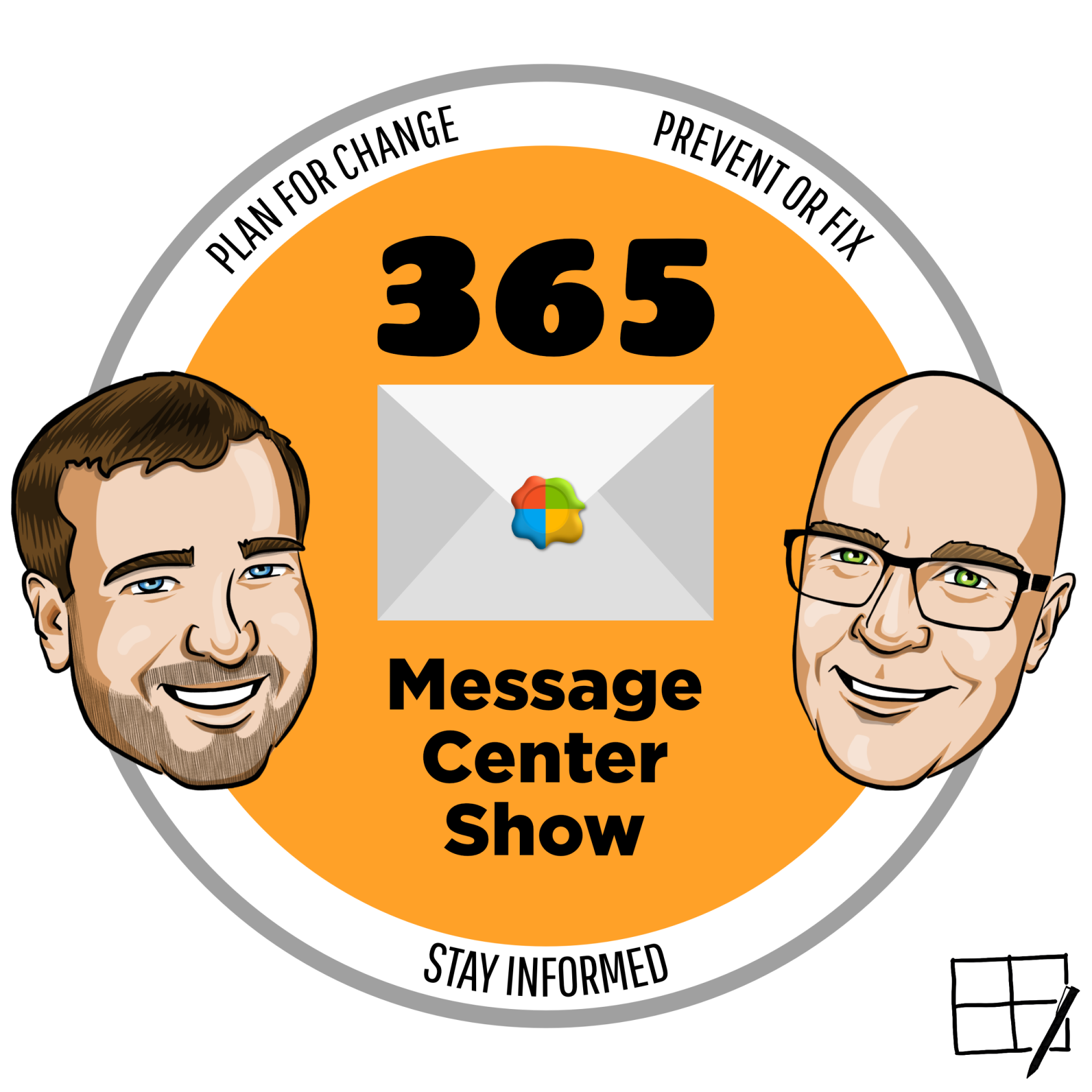Welcome to the show!
Check out the podcast episodes below and the YouTube Channel for all the videos and specials: https://Youtube.com/365MCS
The home of the 365 Message Center Show audio podcast! A weekly review of the Microsoft 365 Message Center. With Daniel Glenn, Darrell Webster, and guests when we can snag them. #365MCS
Episodes

Monday Dec 19, 2022
Mention Everyone in Teams Chat - #267
Monday Dec 19, 2022
Monday Dec 19, 2022
Busy Teams chats get muted. Noisy chats get ignored. Mention someone in a chat and you get their attention. Now, when you need to address everyone in the chat, you can. But should you? Daniel and Darrell discuss.
Also, on this last episode for the year:
- Microsoft Bookings - Custom domain support
- Microsoft Bookings - Mobile Apps will not be available on Google Playstore and Apple App Store from 01/31/2023
- Feature release status for your organization in Message center
- Announcing SharePoint Sites Coverage in Search Usage Analytics
- Microsoft Teams: Mention Everyone in chat
- Pausing the Briefing emails from Microsoft Viva
- Microsoft 365: Microsoft Feed
We would like to thank you all for your support and viewership this year. We filled your feed with commentary about Microsoft 365 updates. We launched a new channel and shifted. We had another year of priceless engagement from friends and viewers in the chat. Thank you so much. See you again next year - Jan 9, 2023.
Join Daniel Glenn and Darrell as a Service Webster as they cover the latest messages in the Microsoft 365 Message Center.
Follow us! Twitter - Facebook - LinkedIn
Check out Daniel and Darrell's own YouTube channels at:
Daniel - https://DanielGlenn.com/YT
Darrell - https://www.youtube.com/modernworkmentor

Thursday Dec 15, 2022
Microsoft Teams: Meeting Toolbar Improvements - #266
Thursday Dec 15, 2022
Thursday Dec 15, 2022
We find it difficult to get to the Reactions in Teams meetings quickly. When everyone is giving applause, hearts or laughs, I'm the slowest to get to those buttons. Similarly, raising a hand has been a couple of clicks away. The Teams meeting toolbar is changing to fix this. Maybe we will all clap and laugh at the same time now?
On the show:
- Add people to a group chat from compose box via @ mention
- Important Information about your Microsoft Power Automate service
- Microsoft Teams Support for Co-organizer to Manage Breakout Rooms
- OneDrive: Sharing Experience - Sensitivity Labels inside the Sharing Dialog
- New Service Plans for Microsoft 365 and Microsoft Viva SKUs
- Announcing Public preview of permanent deletion of users in Power Platform
- Microsoft Teams: Meeting Toolbar Usability Improvements
- Viva Connections Toolbox displaying store apps
Join Daniel Glenn and Darrell as a Service Webster as they cover the latest messages in the Microsoft 365 Message Center.
Follow us! Twitter - Facebook - LinkedIn
Check out Daniel and Darrell's own YouTube channels at:
Daniel - https://DanielGlenn.com/YT
Darrell - https://www.youtube.com/modernworkmentor

Monday Dec 12, 2022
Viva Topics Cards in Viva Connections - #265
Monday Dec 12, 2022
Monday Dec 12, 2022
Drive more interaction with Viva Topics by adding new Topics cards to the Viva Connections dashboard. Two new cards will suggest topics you might be interested in, or suggest you as a subject matter expert.
On the show:
- Suggest types for Viva Topics
- (Updated) OneDrive Android: Extract PDF Pages
- (Updated) Viva Topics Cards in Viva Connection
- Modern Commenting Experience Coming to Whiteboard
- Visio Services discontinuation starting 10th Feb 2023
- Loop components in Word for the web in Targeted release
Join Daniel Glenn and Darrell as a Service Webster as they cover the latest messages in the Microsoft 365 Message Center.
Follow us! Twitter - Facebook - LinkedIn
Check out Daniel and Darrell's own YouTube channels at:
Daniel - https://DanielGlenn.com/YT
Darrell - https://www.youtube.com/modernworkmentor

Friday Dec 02, 2022
Loop components in Whiteboard & OneNote viewer - #264
Friday Dec 02, 2022
Friday Dec 02, 2022
Bring Loop components into your meeting Whiteboards by copying the Loop link and pasting it into the board. Now you can create a quick list of tasks amidst your sticky notes, and much more.
Teams mobile app will soon support viewing OneNote. If your channel has a notebook tabbed in, you will be able to view it.
On the show:
- Introducing OneNote viewer in Teams mobile apps
- Improved Upload experience and retirement of the ‘Get Data’ page in Power BI
- Email notifications for "Issues in your environment that require action"
- Health dashboard moving to admin center homepage
- Live Copy/Paste Support for Loop Components in Microsoft Whiteboard
Join Daniel Glenn and Darrell as a Service Webster as they cover the latest messages in the Microsoft 365 Message Center.
Follow us! Twitter - Facebook - LinkedIn
Check out Daniel and Darrell's own YouTube channels at:
Daniel - https://DanielGlenn.com/YT
Darrell - https://www.youtube.com/modernworkmentor

Wednesday Nov 23, 2022
OneDrive/SharePoint Share Control - Simplifying Link Settings - #263
Wednesday Nov 23, 2022
Wednesday Nov 23, 2022
Creating sharing links is going to be clear and simple thanks to some changes in the Share Control window for OneDrive and SharePoint. Descriptions are simpler. See who is using a sharing link at a glance. This should simplify choosing the right type of link for sharing.
On the show:
- OneDrive/SharePoint Share Control - Simplifying Link Settings
- More Layout Options and Yammer Card Content for the Feed Web Part for Viva Connections
- Editor Using Context IQ: Inline Search Within Documents in Word for the Web
- Authenticator number matching to be enabled for all Microsoft Authenticator users
Join Daniel Glenn and Darrell as a Service Webster as they cover the latest messages in the Microsoft 365 Message Center.
Follow us! Twitter - Facebook - LinkedIn
Check out Daniel and Darrell's own YouTube channels at:
Daniel - https://DanielGlenn.com/YT
Darrell - https://www.youtube.com/modernworkmentor

Tuesday Nov 15, 2022
Public Preview of Power BI and Microsoft Graph Integration - #262
Tuesday Nov 15, 2022
Tuesday Nov 15, 2022
See recommended Power BI content. Receive signals such as "Megan edited your Power BI report". Isaac created a new report in your team workspace.
Power BI with more power to reach you where you are working, across Microsoft 365. Also on the show:
- ContextIQ: Inline Search During Message Composing
- SharePoint Tenant URL Rename - General Availability
- Office for the web rebrand on Service health and Message center
- Microsoft Teams: Users ability to delete chats
- Announcing Public Preview of Power BI and Microsoft Graph Integration
- Relevance recommendation for Message center posts
Join Daniel Glenn and Darrell as a Service Webster as they cover the latest messages in the Microsoft 365 Message Center.
Follow us! Twitter - Facebook - LinkedIn
Check out Daniel and Darrell's own YouTube channels at:
Daniel - https://DanielGlenn.com/YT
Darrell - https://www.youtube.com/modernworkmentor

Monday Nov 07, 2022
Microsoft Teams Paging on Video Gallery - #261
Monday Nov 07, 2022
Monday Nov 07, 2022
The Teams meeting video gallery shows active speakers. Now you will be able to page the gallery to see more people with their camera on. Check to see if Serena is still in the meeting. Check if your camera-on audience is still engaged.
In this week's show:
- Microsoft Teams Paging on Video Gallery
- Advanced Virtual Appointments in Teams Premium
- Delete or rename files in a channel and in your OneDrive folder in Teams
- Planner's task assignment e-mail notification design update
- SharePoint admin center: Streamlining management of site information across Microsoft Teams and Microsoft 365 Groups
Join Daniel Glenn and Darrell as a Service Webster as they cover the latest messages in the Microsoft 365 Message Center.
Follow us! Twitter - Facebook - LinkedIn
Check out Daniel and Darrell's own YouTube channels at:
Daniel - https://DanielGlenn.com/YT
Darrell - https://www.youtube.com/modernworkmentor

Monday Oct 31, 2022
Sign Language View in Teams meetings - #260
Monday Oct 31, 2022
Monday Oct 31, 2022
Sign language interpreter video will be prioritized in Teams meetings, making them more visible and using higher quality video. PowerPoint Live in Teams will allow users to magnify slides in their personal experience of a meeting. Microsoft Viva admin becomes more organized but hasn't yet got its own admin center. More on this week's episode:
In this week's show:
- Changes to navigation in Outlook for Android
- Outlook for Windows: Cloud Signatures Coming Soon
- Sign Language View
- PowerPoint Live in Teams: Magnify Slide
- New Viva admin experience in M365 Admin Center
- Announcing the New Look of Office for the Web
- Stories available for public preview in Yammer and Microsoft Viva Engage beginning early November
- New home experience for Viva Connections desktop
Join Daniel Glenn and Darrell as a Service Webster as they cover the latest messages in the Microsoft 365 Message Center.
Follow us! Twitter - Facebook - LinkedIn
Check out Daniel and Darrell's own YouTube channels at:
Daniel - https://DanielGlenn.com/YT
Darrell - https://www.youtube.com/modernworkmentor

Monday Oct 24, 2022
New home experience for Viva Connections desktop - #259
Monday Oct 24, 2022
Monday Oct 24, 2022
Daniel and Darrell take a look at the Message Center after all the Microsoft 365 announcements at Ignite. Microsoft Teams Premium was announced and is set to shift some existing features into the new Premium plan. Microsoft Office is becoming Microsoft 365, the mobile app AND the collection of Online apps will be accessed from microsoft365.com.
In this week's show:
It's the week of Microsoft Ignite and we're expecting plenty of announcements. Daniel and Darrell share their thoughts on this and more:
- Announcing General Availability for Storyline for Microsoft Viva Engage and Yammer
- Announcing Microsoft Teams Premium
- Outlook: Reactions to Email Messages
- Viva Insights will stop processing Windows 10 or 11 Activity history
- Update to sharing e-mails
- Announcing Payments in Microsoft Teams
- Exchange: Message Recall Option to Disable the Recalling of Read Messages
- The Office app is becoming the Microsoft 365 app
Join Daniel Glenn and Darrell as a Service Webster as they cover the latest messages in the Microsoft 365 Message Center.
Follow us! Twitter - Facebook - LinkedIn
Check out Daniel and Darrell's own YouTube channels at:
Daniel - https://DanielGlenn.com/YT
Darrell - https://www.youtube.com/modernworkmentor

Tuesday Oct 18, 2022
Microsoft Teams Premium and other goodies - #258
Tuesday Oct 18, 2022
Tuesday Oct 18, 2022
Daniel and Darrell take a look at the Message Center after all the Microsoft 365 announcements at Ignite. Microsoft Teams Premium was announced and is set to shift some existing features into the new Premium plan. Microsoft Office is becoming Microsoft 365, the mobile app AND the collection of Online apps will be accessed from microsoft365.com.
In this week's show:
It's the week of Microsoft Ignite and we're expecting plenty of announcements. Daniel and Darrell share their thoughts on this and more:
- Announcing General Availability for Storyline for Microsoft Viva Engage and Yammer
- Announcing Microsoft Teams Premium
- Outlook: Reactions to Email Messages
- Viva Insights will stop processing Windows 10 or 11 Activity history
- Update to sharing e-mails
- Announcing Payments in Microsoft Teams
- Exchange: Message Recall Option to Disable the Recalling of Read Messages
- The Office app is becoming the Microsoft 365 app
Join Daniel Glenn and Darrell as a Service Webster as they cover the latest messages in the Microsoft 365 Message Center.
Follow us! Twitter - Facebook - LinkedIn
Check out Daniel and Darrell's own YouTube channels at:
Daniel - https://DanielGlenn.com/YT
Darrell - https://www.youtube.com/modernworkmentor