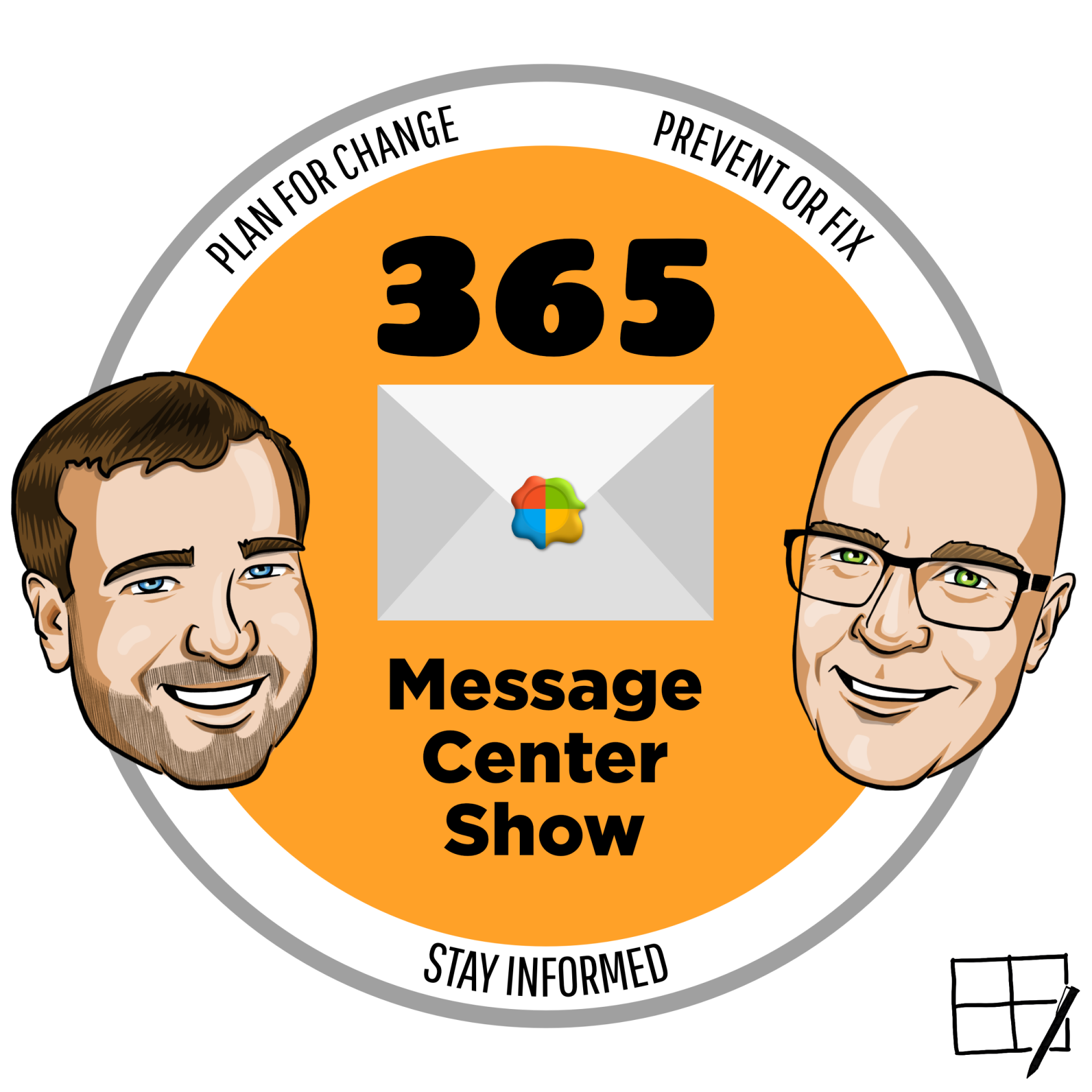Welcome to the show!
Check out the podcast episodes below and the YouTube Channel for all the videos and specials: https://Youtube.com/365MCS
The home of the 365 Message Center Show audio podcast! A weekly review of the Microsoft 365 Message Center. With Daniel Glenn, Darrell Webster, and guests when we can snag them. #365MCS
Episodes

Monday Nov 10, 2025
Meeting Polls. FAQ checkers. Rating calls | Ep 403
Monday Nov 10, 2025
Monday Nov 10, 2025
In this 403 Forbidden episode we go to the polls, check our FAQs, and rate our calls. This episode is full of variety, seeing an old Microsoft Garage feature completely absorbed into Outlook, FAQs that help to keep themselves updated and correct, and a new way to rate our calls.
0:00 Welcome
2:44 Native polls integrated into New Outlook calendar compose form - MC1182003
8:40 SharePoint FAQ web part: AI-powered updates for easier content management and seamless import - MC1182704
12:23 Microsoft Teams: Chat with anyone with an email address - MC1182004
17:13 Microsoft Viva Engage: Flexible targeting of Storyline Announcements - MC1183013
24:57 Microsoft Copilot Notebooks: Overview page with Copilot-powered summaries and insights - MC1182698
29:28 Rate my call feedback experience update in Microsoft Teams - MC1183608

Tuesday Nov 04, 2025
Let Me COPILOT That For You | Ep 402
Tuesday Nov 04, 2025
Tuesday Nov 04, 2025
We think we will call M365 Copilot's Researcher Agent feature the "LMCTFY". Ask Copilot to perform some research. Choose "Computer Use" mode and let Copilot control a virtual computer to carry out your research.
If you don't want people to be reminded to check the AI results for accuracy, this disclaimer will be removed. But you will have the opportunity to turn it back on and customise a link to provide your own guidance about AI results.
0:00 Welcome
2:38 Microsoft Copilot Studio – Add and configure tool groups to agents - MC1180873
5:08 App Builder agent available via Frontier starting October 28 - MC1180956
8:39 Microsoft Teams: File attachment control now enabled by default in external 1:1 and group chats - MC1181772
14:43 Microsoft 365 Copilot: Introducing Researcher with Computer Use - MC1181726
22:59 Microsoft Copilot Chat: AI disclaimer updates - MC1181766
28:11 Microsoft OneDrive for Business: Agents in OneDrive - MC1181765

Monday Oct 27, 2025
What’s new in the Microsoft 365 Message Center? | Ep 401
Monday Oct 27, 2025
Monday Oct 27, 2025
The SharePoint document library toolbars are changing and you will want to prepare your org for where buttons have moved and how it works now.
Teams adds searching for images, but it's not what you think. And Windows 11 and Copilot are getting back together, with integration means Copilot is even more helpful on your desktop. But when are these features coming to Windows 11 for businesses and enterprises?
0:00 Welcome
2:06 Introducing Image Search in Microsoft Teams - MC1174858
7:55 Microsoft Copilot Studio: Copy an agent from the lite experience into the full experience - MC1176363
11:10 Updated SharePoint document library user experience - MC1179157
19:59 GPT-5 becomes the default Copilot model - MC1176368
23:45 Power Automate - Information about 'Retry with AI vision' functionality in Power Automate for desktop - MC1177141
26:50 How Windows 11 and AI are transforming the future of work - MC1177767

Monday Oct 20, 2025
Floating Copilot button and the M365 Message Center | Episode 400
Monday Oct 20, 2025
Monday Oct 20, 2025
Some said it could never be done. But we have reached that day. Copilot floating buttons are arriving in OneDrive. Teams is offering an audio-only recording for meetings, and Copilot in Outlook will suggest you add an agenda -- Intelligently.
Oh and Daniel and Darrell made 400 episodes!
0:00 Welcome
1:41 Audio-only recording now available in Microsoft Teams - MC1173926
7:57 Microsoft OneDrive: floating Copilot button simplifies Copilot discovery - MC1173929
13:13 Copilot in Outlook: Intelligent agenda suggestions for calendar events - MC1171854
17:31 Microsoft 365 Copilot app: AI video generation now available in Create - MC1171840
24:36 Microsoft 365 Copilot: Edit in Outlook from Copilot Chat - MC1173196

Monday Oct 13, 2025
Point taken in the Microsoft 365 Message Center Show | Ep 399
Monday Oct 13, 2025
Monday Oct 13, 2025
Access your organisational images library to get approved images for your presentations. Use Search to find settings in Teams. And where did Copilot go in Microsoft Loop, and did anyone notice it leave?
0:00 Welcome
3:14 Microsoft Viva Copilot Analytics launches new agent dashboard - MC1166852
7:16 Microsoft Teams: Emojis in section names - MC1166877
12:04 Microsoft Teams: Search in Settings - MC1167604
15:08 Microsoft Loop: Copilot experience upgrade - MC1169068
18:54 Dynamics 365 Customer Insights - Journeys - Create event portals with event registration details using Power Pages - MC1168096
25:15 Microsoft PowerPoint: Find and add company approved images with Organization Images - MC1169573

Monday Oct 06, 2025
What’s new in the Microsoft 365 Message Center? | Episode 398
Monday Oct 06, 2025
Monday Oct 06, 2025
Ask Copilot Chat about Teams channel content. Specify the channel with a /.
Ask about a refreshing new round of Microsoft 365 icons. Did your team discuss those in a channel some time this week?
Ask about the files that were shared from Elmo's OneDrive. Now that he left the company, did they get reassigned to his manager, Bert?
It's a colourful episode this week.
0:00 Welcome
3:20 Microsoft Copilot Studio: Agent ownership reassignment - MC1162291
7:17 (Updated) Microsoft Teams: Trust Indicators – a new way of representing users outside your organization - MC1162276
15:29 Microsoft 365: Visual refresh of app icons - MC1163778
18:55 OneDrive: Simplified file transfer for departing employees - MC1164381
26:00 Microsoft 365 Copilot: Teams channels available in Context IQ prompts - MC1165054

Monday Sep 29, 2025
What’s new in the Microsoft 365 Message Center? | Episode 397
Monday Sep 29, 2025
Monday Sep 29, 2025
Hey Copilot. Remember how I like my day planned out to leave gaps for focus time? Remember that I like my summaries concise? Do you remember that I always, always want citations?
Copilot memory is getting an update. OneNote is getting sensitivity labels. And people on the receiving end of a forwarded Teams message are getting a reference link.
So much getting. What are you giving in return?
0:00 Welcome
5:41 Retiring Power BI “Visualize the List” and “Visualize the Library” Features in SharePoint Online - MC1156359
11:00 Microsoft Teams: New link in forwarded messages improves context and traceability - MC1157710
13:57 Microsoft OneNote | Sensitivity labels now available on desktop, web, iOS, Android, and Mac - MC1157712
18:12 Microsoft 365 Copilot: Updates to memory and personalization - MC1158329
24:03 Microsoft Outlook: New third-party enriched properties available for customizing profile cards - MC1158902
30:57 Microsoft 365 Copilot Researcher and Microsoft Copilot Studio: Expanding model choice - MC1158765

Monday Sep 22, 2025
What’s new in the Microsoft 365 Message Center? | Episode 396
Monday Sep 22, 2025
Monday Sep 22, 2025
This episode we discuss a huge update to managing content on SharePoint site, powered by Knowledge Agent. Yes, Copilot will start to do more than help us find the words to put on a page. It will also help us organise our document libraries with metadata and use it when we ask Copilot questions.
Teams Channels Agent will create summaries of conversations, file activity and even task assignments in Planner, and publish the summary as a Loop in the channel. Then ask the agent questions about the project.
What other practical updates are in store for M365 Copilot?
0:00 Welcome
3:28 Introducing Knowledge Agent (preview): AI-powered content optimization for SharePoint and Copilot - MC1155312
14:19 Microsoft Teams: Channel Agent - MC1155329
23:49 Microsoft Copilot (Microsoft 365): Use Copilot with OneDrive files in File Explorer and Activity Center MC1155433
27:08 Microsoft 365 admin center: Prepurchase capacity packs for Microsoft 365 Copilot Chat - MC1155434
31:57 Viva Engage: Agents in Viva Engage communities Public Preview - MC1155311

Monday Sep 15, 2025
What’s new in the Microsoft 365 Message Center? | Episode 395
Monday Sep 15, 2025
Monday Sep 15, 2025
In this week's short and snappy episode, Copilot Studio gets an increase in the number of files an agent can use in SharePoint and OneDrive. Office Transcriptions can be left to run all day and still not use up your quota of minutes. Lastly, admins should check that they have enabled a setting in Chromium browsers to continue to provide offline capabilities in OneDrive.
0:00 Welcome
5:35 Microsoft Copilot Studio - Use up to 1,000 files per agent for SharePoint and OneDrive uploads - MC1150623
11:36 Teams Admin Center: Control External Access by Domain for Specific Users and Groups - MC1150123
14:45 Office Transcription Quota Increase for Copilot-Licensed Users - MC1150669
19:17 Action Required – Configure Browser Policy to Preserve OneDrive and SharePoint Web Performance and Offline Capability - MC1150662

Thursday Sep 11, 2025
What’s new in the Microsoft 365 Message Center? | Episode 394
Thursday Sep 11, 2025
Thursday Sep 11, 2025
Learn how Microsoft will make it easier for people to get up and running with their current settings when they shift to New Outlook.
Copilot Pages and Copilot generated images will be found in a new 'Library' launched from the Microsoft 365 Copilot app.
Lastly, Teams chats and group chats get a Notes tab. But it's not what you think.
- Microsoft Outlook: Set up classic Outlook accounts and settings in new Outlook for Windows automatically
- Rewrite with Microsoft 365 Copilot Chat coming soon to Edge for Business users
- Manage agent permissions directly in Microsoft Admin Center (MAC)
- Library experience in the Microsoft 365 Copilot app
- Microsoft Teams: AI workflows powered by Microsoft 365 Copilot
- Microsoft Teams: Collaborative Notes in Chats
Join Daniel Glenn and Darrell as a Service Webster as they cover the latest messages in the Microsoft 365 Message Center.
Check out Darrell & Daniel's own YouTube channels at:
Darrell - https://youtube.com/modernworkmentor
Daniel - https://youtube.com/DanielGlenn