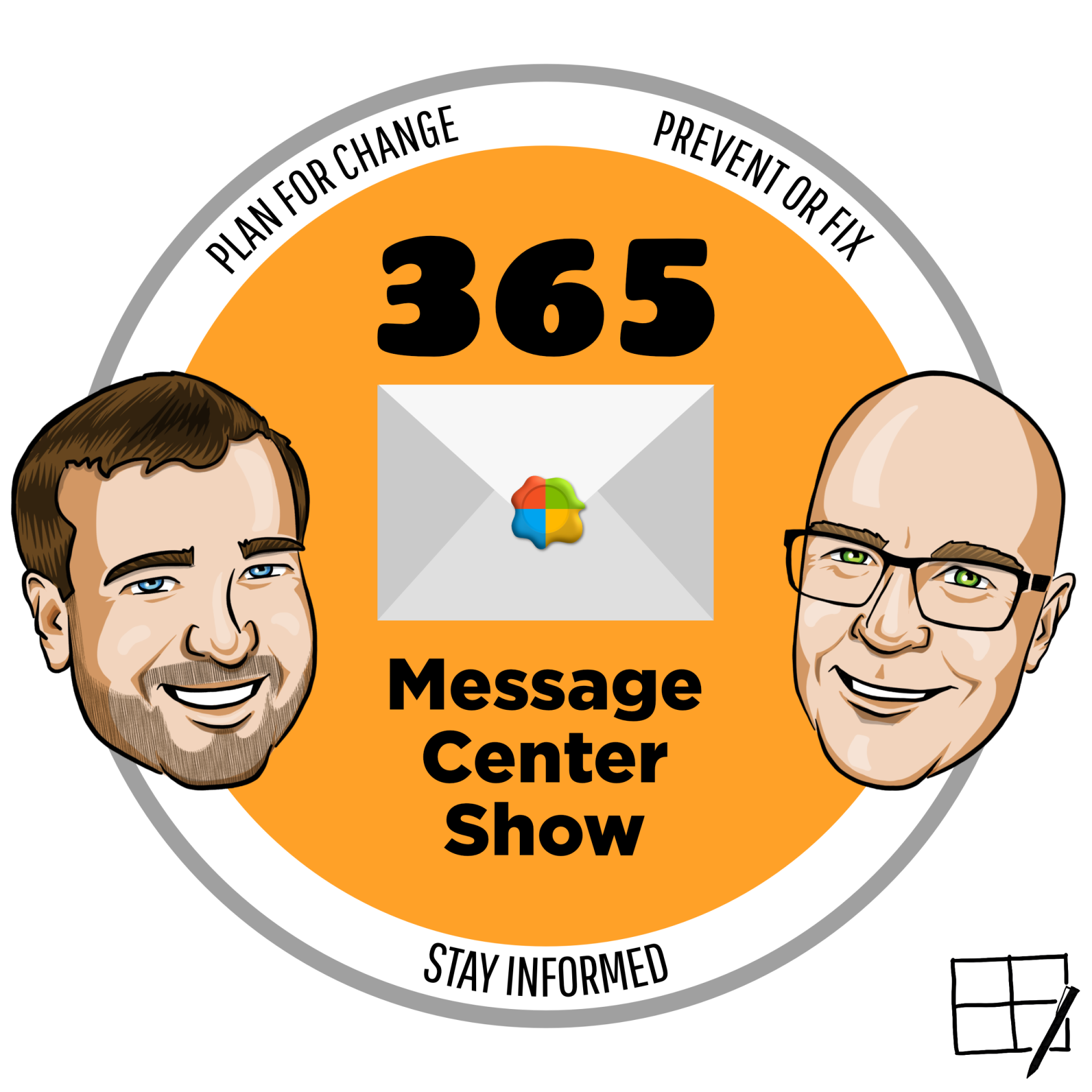Welcome to the show!
Check out the podcast episodes below and the YouTube Channel for all the videos and specials: https://Youtube.com/365MCS
The home of the 365 Message Center Show audio podcast! A weekly review of the Microsoft 365 Message Center. With Daniel Glenn, Darrell Webster, and guests when we can snag them. #365MCS
Episodes

Tuesday Feb 18, 2025
Microsoft Lists be getting all formal | Ep 367
Tuesday Feb 18, 2025
Tuesday Feb 18, 2025
This latest update to Microsoft Lists is starting to look more like Microsoft Forms. Copilot in Teams provides a way for you to quickly summarize an attachment in a chat. Teams chat becomes easier to monitor for meeting presenters with one screen. There was a plethora of messages this week. These were our picks.
- Microsoft Teams: Post and reply as "Organizer" in Q&A
- Microsoft Outlook for iOS: Open the previous email with email auto-advance
- Copilot Studio – Agent Builder in Copilot Chat
- Microsoft Copilot: File summary in Microsoft Teams chat
- SharePoint Online: Updates to Microsoft Lists forms
- Microsoft Teams: Access chats while sharing a screen
Join Daniel Glenn and Darrell as a Service Webster as they cover the latest messages in the Microsoft 365 Message Center.
Check out Darrell & Daniel's own YouTube channels at:
Darrell - https://youtube.com/modernworkmentor
Daniel - https://youtube.com/DanielGlenn

Monday Feb 10, 2025
Be heard. Share content in meetings. M365 Copilot to analyse both | 366
Monday Feb 10, 2025
Monday Feb 10, 2025
The second most common phrase said on a Teams meeting is "Can you hear me now." Do you know the most common phrase? "You're muted." Well Microsoft Teams will soon introduce a new way to indicate that your mic is working. If the meeting can hear you, then you will be included in the meeting transcript and recording, and Copilot can answer questions about what you said. Do you know what else in will be able to answer questions about? "Can you see my screen? OK good." We are intrested to learn what Copilot will analyse from content shared on screen in a meeting. What kind of questions will it be able to answer?
Daniel and Darrell discuss this week...
- Microsoft Viva Connections: New user-created cards
- Microsoft Teams: Policy to disable in-product messages relating to periodic What's New and Conferences updates
- Microsoft SharePoint: Updated document libraries
- Microsoft Teams: New microphone volume indicator for users
- Microsoft Purview: Data Lifecycle Management | Retention based on “last accessed” for OneDrive and SharePoint files
- Microsoft Teams: Microsoft Copilot can analyze content shared onscreen in a meeting
Join Daniel Glenn and Darrell as a Service Webster as they cover the latest messages in the Microsoft 365 Message Center.
Check out Darrell & Daniel's own YouTube channels at:
Darrell - https://youtube.com/modernworkmentor
Daniel - https://youtube.com/DanielGlenn

Sunday Feb 09, 2025
Create videos with Copilot and Clipchamp | Ep 365
Sunday Feb 09, 2025
Sunday Feb 09, 2025
Get help from Copilot to create a video using stock footage. Edit the video in Clipchamp and mix with your own video clips. We also celebrate the 365 Message Center Show community on this 365th episode with some words from our frequent listeners and watchers. Thank you so much for continuing to see our show as a source of updates and a place to share your knowledge and opinions too.
- Why do you watch 365MCS
- Microsoft 365 Copilot | New custom engine agents
- Microsoft 365 Business Chat | Use Continue to Outlook to set up a meeting in Microsoft Outlook
- Microsoft Teams | More predictable recording experience with Who keeps recording
- Microsoft Copilot Dashboard | New usage intensity and retention insights
- Video creation in Copilot Visual Creator powered by Clipchamp
Join Daniel Glenn and Darrell as a Service Webster as they cover the latest messages in the Microsoft 365 Message Center.
Check out Darrell & Daniel's own YouTube channels at:
Darrell - https://youtube.com/modernworkmentor
Daniel - https://youtube.com/DanielGlenn

Monday Jan 20, 2025
M365 Copilot Chat Pay As You Go Details released | Ep 364
Monday Jan 20, 2025
Monday Jan 20, 2025
Microsoft 365 Copilot Chat has launched again. Now with Pay As You Go options clarified. This weeks' message points us to admin controls for setting up PAYG, controlling access to Agents, setting up billing and limits, and more. Learn about the 4 types of prompts, messages sent to Copilot Chat, and how much they will cost. Also on this week's show:
- Microsoft 365 Copilot | Select Microsoft Graph Connectors when writing prompts in BizChat
- Large Events | End Session for Attendees and Return Presenters to Green Room
- Microsoft Viva Engage | New recommended comments feature
- Microsoft 365 Copilot Chat rolling out, IT admin resources available
- Viva Engage: Verified Answers
- Microsoft Outlook name change: "Outlook (new)" on Windows will change to "Outlook"
Join Daniel Glenn and Darrell as a Service Webster as they cover the latest messages in the Microsoft 365 Message Center.
Check out Darrell & Daniel's own YouTube channels at:
Darrell - https://youtube.com/modernworkmentor
Daniel - https://youtube.com/DanielGlenn

Tuesday Jan 14, 2025
Microsoft 365 Copilot Pay As You Go | Ep 363
Tuesday Jan 14, 2025
Tuesday Jan 14, 2025
We can confirm now that Microsoft will make Microsoft 365 Copilot Chat available to use for organisational accounts without an M365 Copilot license. It will use a Pay As You Go model, just like Syntex. But the details are not complete. How much is it? Is it the whole M365 Copilot experience? How do we limit access to it? Why has this message been updated already? Actually, at the time of writing this video description... where is the message?
We talk about this and more in our first show of the year:
- Microsoft Purview | New secure workflow to bypass legal holds and retention policies
- Add a Loop workspace tab to standard Teams channels
- Microsoft 365 Copilot | Select Microsoft SharePoint sites when writing prompts
- Microsoft 365 Copilot | Select SharePoint and OneDrive folders when writing prompts
- SharePoint Pages Flexible Sections
- Updated Microsoft 365 Copilot Chat | Set up "Pay-as-you-go billing" in Microsoft 365 admin center
- Microsoft Teams | Edit your display name in meetings
Join Daniel Glenn and Darrell as a Service Webster as they cover the latest messages in the Microsoft 365 Message Center.
Check out Darrell & Daniel's own YouTube channels at:
Darrell - https://youtube.com/modernworkmentor
Daniel - https://youtube.com/DanielGlenn

Monday Jan 06, 2025
Unlicensed access to Copilot Agents in Teams group chats | Ep 362
Monday Jan 06, 2025
Monday Jan 06, 2025
The story continues to develop about accessing Microsoft 365 Copilot and making it available to all users with an Entra ID. Copilot Agents will be available to use within Teams group chats, whether you are licensed with M365 Copilot or not. While the message doesn't say so, we think it is another use of metered (pay as you go) access to Copilot, which was detailed around the announcements for accessing SharePoint's Copilot Agents.
We talk about this and more in our first show of the year:
- Teams Meeting recap can be shared as a link
- New Outlook - Manage email in PST files
- New Outlook - Move email between mailbox and PST file
- Microsoft Copilot in the Microsoft 365 admin centers
- Using Copilot agents in Teams group chats
- Viva Engage - New features for Microsoft 365 Copilot adoption community
Join Daniel Glenn and Darrell as a Service Webster as they cover the latest messages in the Microsoft 365 Message Center.
Check out Darrell & Daniel's own YouTube channels at:
Darrell - https://youtube.com/modernworkmentor
Daniel - https://youtube.com/DanielGlenn

Thursday Dec 26, 2024
Microsoft 365 is Microsoft 365 Copilot - #361
Thursday Dec 26, 2024
Thursday Dec 26, 2024
What a way to finish the year. Prepare your people to think of Microsoft 365 now as Microsoft 365 Copilot. Your entry point to the productivity platform starts with Chat. BizChat. Copilot Agents.
Daniel and Darrell try to catch up with 3 weeks of messages and perhaps one of the most significant changes that tries to reframe how we think about Microsoft 365 productivity.
Daniel and Darrell now share their 365 Message Center message sorting with a live audience. Join the live stream and the chat. Contribute to the show and tell us which messages are important to you and why. 👉 Subscribe to the YouTube channel to be notified or plan to join us. youtube.com/365MCS
Darrell and Daniel cover:
- Important Update -Viva Goals Retirement Announcement
- Outlook - Prepare for your meeting with Microsoft 365 Copilot
- Microsoft 365 file sensitivity labels in Copilot responses availability update
- Viva Engage - Designated experts in Communities
- Microsoft Search in Bing Deprecation
- New Pay-as-you-go billing model for Agents in SharePoint
- Image input support in Microsoft 365 Copilot and Microsoft Copilot
- Important updates to Microsoft Copilot and the Microsoft 365 app
- UI Changes to the Microsoft 365 app
- New deployments of Microsoft 365 desktop client apps to include new Outlook
Join Daniel Glenn and Darrell as a Service Webster as they cover the latest messages in the Microsoft 365 Message Center.
Check out Daniel and Darrell's own YouTube channels at:
Daniel - https://youtube.com/DanielGlenn
Darrell - https://youtube.com/modernworkmentor

Tuesday Dec 24, 2024
Promo for SharePoint Agents. Outlook notification improvements - #360
Tuesday Dec 24, 2024
Tuesday Dec 24, 2024
Everyone can benefit from using SharePoint Agents, during a new promotion. Find out about the 10,000 queries a month. Outlook notifications will roll up into batches, much like threads. What else arrived in the Message Center this week?
Daniel and Darrell now share their 365 Message Center message sorting with a live audience. Join the live stream and the chat. Contribute to the show and tell us which messages are important to you and why. 👉 Subscribe to the YouTube channel to be notified or plan to join us. youtube.com/365MCS
Darrell and Daniel cover:
- Viva Engage - Additional permissions added to the corporate communicator role
- M365 Copilot - An easier way for users to delete Copilot activity history in their Microsoft Account
- Promotional access to Agents in SharePoint
- Power Platform - Tenant Isolation will be enabled by default across your tenant
- Outlook - Notifications will be batched in the Notifications pane
- Viva Connections - Default experience for Home site customers
Join Daniel Glenn and Darrell as a Service Webster as they cover the latest messages in the Microsoft 365 Message Center.
Check out Daniel and Darrell's own YouTube channels at:
Daniel - https://youtube.com/DanielGlenn
Darrell - https://youtube.com/modernworkmentor

Monday Nov 25, 2024
Monday Nov 25, 2024
Switch on a Copilot meeting facilitator in and have it take notes with you, live. Get help with creating pages using templated Copilot prompts, page templates, and your own files. Daniel and Darrell both tried out the Teams Avatar creation process with photos. What other messages made the cut for the show this week?
Daniel and Darrell now share their 365 Message Center message sorting with a live audience. Join the live stream and the chat. Contribute to the show and tell us which messages are important to you and why. 👉 Subscribe to the YouTube channel to be notified or plan to join us. youtube.com/365MCS
Darrell and Daniel cover:
- Facilitator in Teams Meetings and Chats
- SharePoint Page creation assistance from Microsoft Copilot
- Teams - Improved Microsoft Lists links in Teams chats and channels
- SharePoint - Enhanced functionality to manage SharePoint Embedded containers in SharePoint admin center
- Microsoft Teams: Creating an avatar from a photo will soon be GA
- Microsoft Purview | Data Loss Prevention - Restrict Microsoft 365 Copilot using content with sensitivity labels (preview)
Join Daniel Glenn and Darrell as a Service Webster as they cover the latest messages in the Microsoft 365 Message Center.
Check out Daniel and Darrell's own YouTube channels at:
Daniel - https://youtube.com/DanielGlenn
Darrell - https://youtube.com/modernworkmentor

Sunday Nov 24, 2024
Viva Engage as a Copilot source. Loop and M365 Groups - #358
Sunday Nov 24, 2024
Sunday Nov 24, 2024
Use Question posts and their answers in Viva Engage as a Copilot source. Microsoft Loop will connect new workspaces to existing Microsoft 365 Groups. There were a lot of messages we cut from the list this week. Enjoy our picks.
Daniel and Darrell now share their 365 Message Center message sorting with a live audience. Join the live stream and the chat. Contribute to the show and tell us which messages are important to you and why. 👉 Subscribe to the YouTube channel to be notified or plan to join us. youtube.com/365MCS
Darrell and Daniel cover:
- Microsoft Loop – Microsoft 365 Groups for Managing New Loop workspaces
- Microsoft Loop – Require Existing Microsoft 365 Group for New Loop workspaces
- Microsoft 365 Copilot can access Microsoft Viva Engage content
- Quick Actions with Copilot directly on OneNote canvas - Rewrite, Summarize, Todo
- Microsoft Teams - File Interactive Previews
- New Microsoft Outlook for Windows - Calendar notifications in the background
- Microsoft Teams - New DVR capabilities for town halls (desktop and web)
Join Daniel Glenn and Darrell as a Service Webster as they cover the latest messages in the Microsoft 365 Message Center.
Check out Daniel and Darrell's own YouTube channels at:
Daniel - https://youtube.com/DanielGlenn
Darrell - https://youtube.com/modernworkmentor