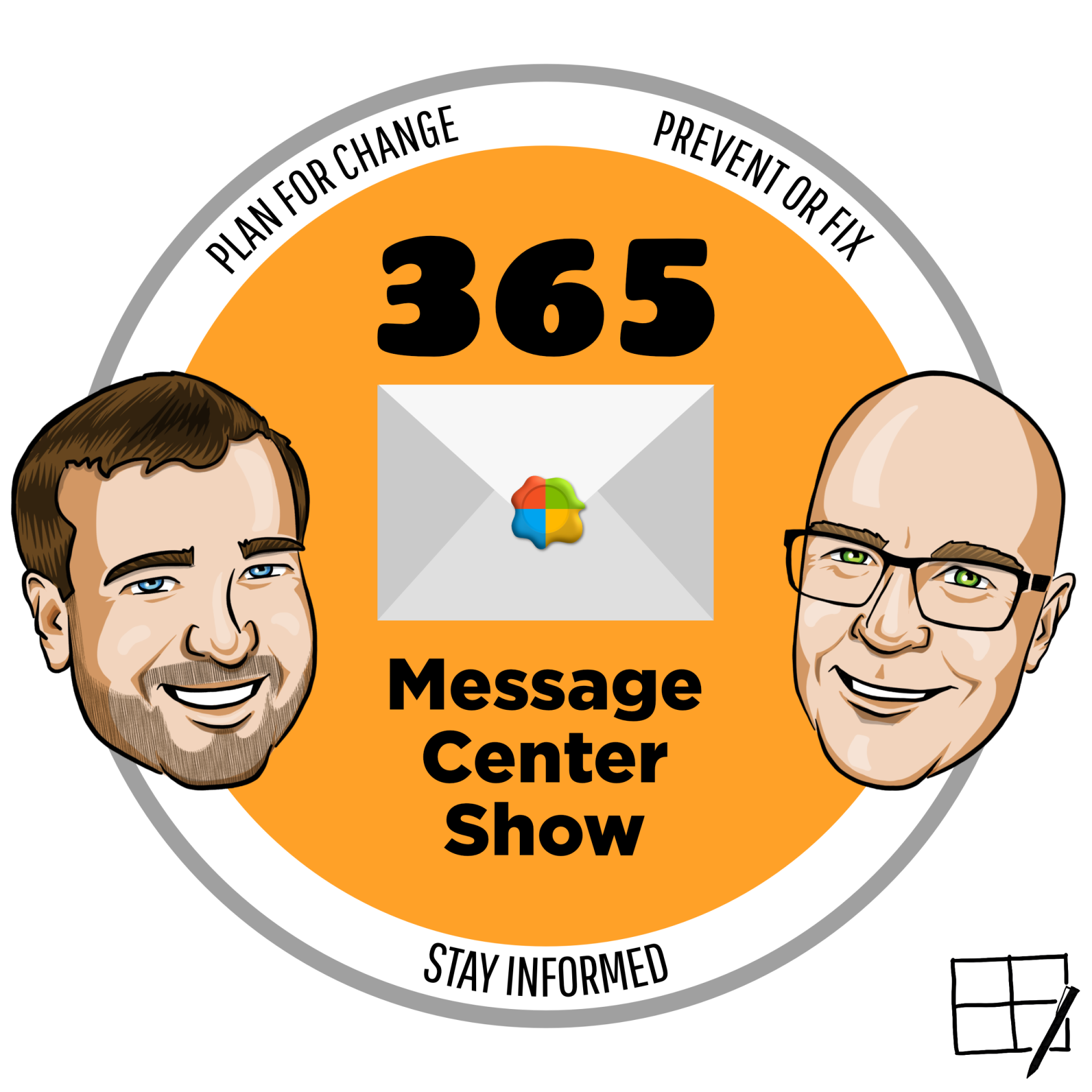Welcome to the show!
Check out the podcast episodes below and the YouTube Channel for all the videos and specials: https://Youtube.com/365MCS
The home of the 365 Message Center Show audio podcast! A weekly review of the Microsoft 365 Message Center. With Daniel Glenn, Darrell Webster, and guests when we can snag them. #365MCS
Episodes

Monday Jan 24, 2022
Filters on Microsoft Search, Org explorer in Outlook - #227
Monday Jan 24, 2022
Monday Jan 24, 2022
Search is so important in an organization. When content and conversations are dispersed through different tools, good search saves time. Organizations can now create filters for Microsoft Search to focus results on important types of information and documents.
Also on this week's show:
- Simultaneous screenshare and video on Safari web browser
- Microsoft Teams: Enriching the App detailed page with more descriptive App information In Teams admin center
- Introducing monthly active users for the Microsoft 365 service change
- Preview: Org Explorer in Outlook: View and navigate the organization chart
- Filters on Microsoft search
- Update to the Copy Link command in OneDrive/SharePoint Web
- Microsoft Viva Topics - Search to add files/pages in Topic Page
- OneDrive: Move your shortcuts in OneDrive
Join Daniel Glenn and Darrell as a Service Webster as they cover the latest messages in the Microsoft 365 Message Center.
Follow us! Twitter - Facebook - LinkedIn
Check out Daniel and Darrell's own YouTube channels at:
Daniel - https://DanielGlenn.com/YT
Darrell - https://www.youtube.com/modernworkplacescenarios

Monday Jan 17, 2022
Shared Focus plan in Viva Insights, Walkie-Talkie GA for iOS - #226
Monday Jan 17, 2022
Monday Jan 17, 2022
This week Daniel and Darrell discuss the new shared Focus plan in Viva Insights. Managers and team leaders can create a plan and invite members to coordinate their focus time to focus together. It reduces scheduling team meetings over member's focus time and builds mutual productivity norms.
Also on this week's show:
- Files On-Demand refresh for macOS
- Revamped user profile page in Yammer
- Updated companion mode for iOS users
- Walkie Talkie on iOS General Availability
- OneDrive and SharePoint: HEIC File support for Edit HVC
- Yammer topic creators will now be able to edit the name/description of topics
Join Daniel Glenn and Darrell as a Service Webster as they cover the latest messages in the Microsoft 365 Message Center.
Follow us! Twitter - Facebook - LinkedIn
Check out Daniel and Darrell's own YouTube channels at:
Daniel - https://DanielGlenn.com/YT
Darrell - https://www.youtube.com/modernworkplacescenarios

Sunday Jan 16, 2022
Connected Teams and SharePoint templates, Edit Stream captions - #225
Sunday Jan 16, 2022
Sunday Jan 16, 2022
Welcome back and to our first episode of 2022. Daniel and Darrell are ready to start a new year, helping you plan for change, preventing or fix issues and staying informed of updates. Microsoft Teams and connected SharePoint sites will soon be deployed using a combined template. Design team templates for recurring collaboration purposes and have both the team and the site deployed to suit the shape and size of your teamwork. Also, Stream videos in SharePoint and OneDrive will have their captions and transcriptions become editable. Fix up the mistakes and communicate the captions correctly with important video content.
In this episode:
- Microsoft Stream: Add or Edit captions and transcript for a video in SharePoint or OneDrive
- Update to the Conversations vertical in Microsoft Search in Bing
- Microsoft Lists: Board View
- Mute Notifications During Meetings
- New Content Scenarios for My Feed Web Part on SharePoint
- Connected Templates
- Microsoft Viva: Enabling Delay Delivery Plan in Outlook to Microsoft Viva Insights licensed users (preview)
- Automatically Detect Music
Callback
- (Updated) Teams Meeting Recordings Auto-Expiration in OneDrive and SharePoint
Join Daniel Glenn and Darrell as a Service Webster as they cover the latest messages in the Microsoft 365 Message Center.
Follow us! Twitter - Facebook - LinkedIn
Check out Daniel and Darrell's own YouTube channels at:
Daniel - https://DanielGlenn.com/YT
Darrell - https://www.youtube.com/modernworkplacescenarios

Sunday Jan 16, 2022
Video creation Office Mobile, Self-Service trials Project Visio - #224
Sunday Jan 16, 2022
Sunday Jan 16, 2022
Time to take Microsoft 365 video creation to the next level. Soon you will be able to create videos from Office mobile to tell your work stories. I wonder where those will surface... Viva Connections perhaps?
This will be our last show for 2021. Daniel and Darrell will be back on January 10/11 with episode 225.
In this episode:
- Queue view in Microsoft Teams Bookings app
- Create videos on Office Mobile
- Change to Microsoft Teams apps' native permission in the browser
- Roaming Signatures in Outlook for Windows delayed
- Self-service trials for Project and Visio
- Microsoft Teams Android app is now available (emergency calling)
Join Daniel Glenn and Darrell as a Service Webster as they cover the latest messages in the Microsoft 365 Message Center.
Follow us! Twitter - Facebook - LinkedIn
Check out Daniel and Darrell's own YouTube channels at:
Daniel - https://DanielGlenn.com/YT
Darrell - https://www.youtube.com/modernworkplacescenarios

Monday Dec 13, 2021
Microsoft Teams press to unmute, SharePoint pages text toolbar - #223
Monday Dec 13, 2021
Monday Dec 13, 2021
Manage your meeting mute in Microsoft Teams with a keystroke combo. When you're working with text on SharePoint pages, more tools have been shifted to the More ... menu. You no longer need to open a tools pane to see them and disrupt the layout and flow of your page building.
In this episode:
Microsoft Teams Updates
Microsoft Teams: Press to unmute
Microsoft Teams: Configure your activity feed notifications
Manage Teams and channel connected team sites in SharePoint admin center
Office / Exchange Updates
Send As Group by Default
Groups icon change in Outlook on web
SharePoint / OneDrive Updates
Sharing Links that Block Download are now available for most video
Pages Text Toolbar Updates
Use of Azure Active Directory Dynamic Groups now supported for SharePoint Online audience targeting
🛠 Mentioned Resources Block downloads for view only files in SharePoint and OneDrive
Block downloads for view-only files in SharePoint and OneDrive (microsoft.com)
Video formats you can play on the OneDrive website (microsoft.com)
Join Daniel Glenn and Darrell as a Service Webster as they cover the latest messages in the Microsoft 365 Message Center.
Follow us! Twitter - Facebook - LinkedIn
Check out Daniel and Darrell's own YouTube channels at:
Daniel - https://DanielGlenn.com/YT
Darrell - https://www.youtube.com/modernworkplacescenarios

Friday Dec 10, 2021
Pin your own video in Teams meetings, Library dropdown menu - #222
Friday Dec 10, 2021
Friday Dec 10, 2021
Level your video with other attendees by pinning your own video in a Teams meeting. This will allow for everyone's video to have equal coverage by not covering up others with your video window.
In this episode:
Quick Create and Rules for Libraries
Microsoft Teams: Pin your own video in Teams meetings
Microsoft OneDrive & SharePoint Library dropdown menu
Quick Mentions
Markup Ink for Edit HVC (high-value Controls)
Important Information about upcoming changes to Microsoft Power Apps trial license renewals
Call-Back - Available today.
Teams Q&A app for meetings
Join Daniel Glenn and Darrell as a Service Webster as they cover the latest messages in the Microsoft 365 Message Center.
Follow us! Twitter - Facebook - LinkedIn
Check out Daniel and Darrell's own YouTube channels at:
Daniel - https://DanielGlenn.com/YT
Darrell - https://www.youtube.com/modernworkplacescenarios

Monday Nov 29, 2021
Multiple cameras in Teams meeting rooms, Teams guest usability - #221
Monday Nov 29, 2021
Monday Nov 29, 2021
Switch between the camera recording people and a content camera, in a Teams meeting room. This means you can point the content camera at a whiteboard or connect a document camera. Then switch between it and the people camera. It's another tool in the quest for equalizing hybrid meeting experiences. Also in this episode, leave or hide Teams tenants you are a guest in!
In this episode:
Teams Messages
Microsoft Teams: Switch between multiple video cameras in Microsoft Teams Rooms on Windows
Improved Teams Guest User Usability
Quick Mentions
(Updated) Mirror my video
(Updated) Image Tags in SharePoint
Call-Back - Available today.
(Updated) Microsoft Forms: Manage and organize your forms and quizzes now
(Updated) Office.com updates
🛠 Mentioned Resources:
"Make the Office.com hub your home" - Blog post from Mark Kashman
Join Daniel Glenn and Darrell as a Service Webster as they cover the latest messages in the Microsoft 365 Message Center.
Follow us! Twitter - Facebook - LinkedIn
Check out Daniel and Darrell's own YouTube channels at:
Daniel - https://DanielGlenn.com/YT
Darrell - https://www.youtube.com/modernworkplacescenarios

Tuesday Nov 23, 2021
OneDrive copy link, Custom backgrounds on Android, Mirror video - #220
Tuesday Nov 23, 2021
Tuesday Nov 23, 2021
The OneDrive Copy Link window changes to streamline assigning and managing permissions. Custom backgrounds finally arrive in Teams mobile for Android. Mirror your video in Teams meetings to make text readable (online teachers cheer loudly).
In this episode:
OneDrive / SharePoint updates
OneDrive: Sharing experience - "Copy Link"
Improvements to SharePoint pages authoring
Teams Messages
Custom Backgrounds are now on Android Mobile
Transcription in 1:1 VOIP Calls
(Updated) Mirror my video
Quick Mentions
(Updated) Refreshed Microsoft Whiteboard client experience coming soon
(Updated) View Switcher- a new dedicated menu of view options in Teams Meetings
Call-Back - Available today
Microsoft Teams: A new search results page is coming
Join Daniel Glenn and Darrell as a Service Webster as they cover the latest messages in the Microsoft 365 Message Center.
Follow us! Twitter - Facebook - LinkedIn
Check out Daniel and Darrell's own YouTube channels at:
Daniel - https://DanielGlenn.com/YT
Darrell - https://www.youtube.com/modernworkplacescenarios

Monday Nov 15, 2021
Viva Connections Generally Available - #219
Monday Nov 15, 2021
Monday Nov 15, 2021
Viva Connections is now available! Embed a company feed that is personalized to your interests. Add the dashboard to show cards that make apps and information available at a glance. Daniel and Darrell take look at some of the out of the box dashboard cards and try them on for size. This and....
In this episode:
Teams Messages
- Anonymous join policy
- View Only Attendee Guidance Update
- Redesigned Microsoft Teams Store Experience
SharePoint updates
- Modern lookup columns
- Viva Connections is now generally available!
Call-Back - Available today.
- SharePoint and OneDrive Image Edit - Filters
Join Daniel Glenn and Darrell as a Service Webster as they cover the latest messages in the Microsoft 365 Message Center.
Follow us! Twitter - Facebook - LinkedIn
Check out Daniel and Darrell's own YouTube channels at:
Daniel - https://DanielGlenn.com/YT
Darrell - https://www.youtube.com/modernworkplacescenarios

Monday Nov 08, 2021
Q&A in Teams, Office.com update, Manager Insights from Viva - #218
Monday Nov 08, 2021
Monday Nov 08, 2021
It's always interesting to see what lands in the Message Center during and after Microsoft Ignite. Sometimes we see products and features announced that appear in the Message Center shortly after the announcement. Like the Office.com updates this week. Changes to the landing page and new ways to search your recent content using the 'My Content' view. Other announcements tease you availability in 'Quarter-something next year'. Let's step back from the #MSIgnite excitement for a moment and take a look at changes landing nowish and soonish.
In this episode:
Stream Messages
Stream on SharePoint - Viewership Retention
Teams Messages
- Chat with users with Teams personal accounts
- Multi-language Teams meeting invite control
- Expanded reactions in Microsoft Teams
- Q&A in Teams, now in Public Preview
Microsoft 365 Service Messages
- Office.com updates
Viva Message
- Viva insights Manager insights
Call-Back - Available today. The fastest call-back ever on the show.
- Q&A in Teams, now in Public Preview
Join Daniel Glenn and Darrell as a Service Webster as they cover the latest messages in the Microsoft 365 Message Center.
Follow us! Twitter - Facebook - LinkedIn
Check out Daniel and Darrell's own YouTube channels at:
Daniel - https://DanielGlenn.com/YT
Darrell - https://www.youtube.com/modernworkplacescenarios