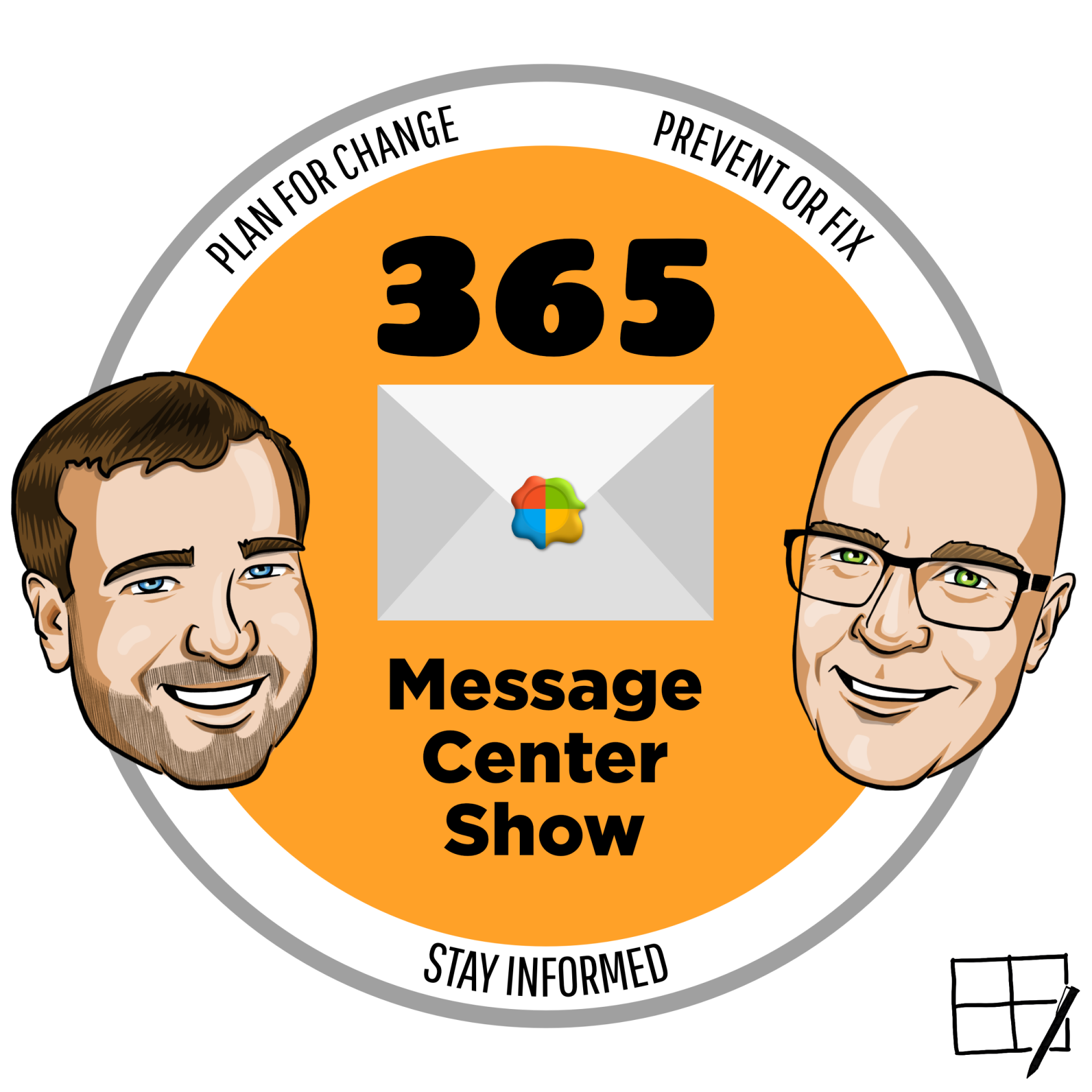Welcome to the show!
Check out the podcast episodes below and the YouTube Channel for all the videos and specials: https://Youtube.com/365MCS
The home of the 365 Message Center Show audio podcast! A weekly review of the Microsoft 365 Message Center. With Daniel Glenn, Darrell Webster, and guests when we can snag them. #365MCS
Episodes

Monday Apr 25, 2022
Microsoft Loop components in Outlook Mail - #237
Monday Apr 25, 2022
Monday Apr 25, 2022
Live Loop collaboration is about to expand into Outlook Mail. The portable canvas for work will be able to be embedded and shared in email to reach even more people for contribution. What benefits does this add over and above Loops in Teams chat? Be sure that Daniel and Darrell have some opinions on the subject.
In this week's show:
- OneDrive iOS: New information architecture
- Forms: Enable templates for commercial users
- Temporarily disable Viva Connections First Run Experience in the Desktop experience
- Anonymous user support for Live Captions in Microsoft Teams
- Loop components in Outlook Mail Preview
- Section Templates now available in SharePoint Pages
- Unlimited audio upload minutes for web transcription on Microsoft Word
Join Daniel Glenn and Darrell as a Service Webster as they cover the latest messages in the Microsoft 365 Message Center.
Follow us! Twitter - Facebook - LinkedIn
Check out Daniel and Darrell's own YouTube channels at:
Daniel - https://DanielGlenn.com/YT
Darrell - https://www.youtube.com/modernworkmentor

Monday Apr 11, 2022
Soft focus and enhanced lighting in Teams video meetings - #236
Monday Apr 11, 2022
Monday Apr 11, 2022
Let Teams fix your lighting and smooth out your appearance with a soft focus filter and AI powered lighting correction. Will this be enough to convince more people to turn on their webcams in Teams meetings?
In this week's show:
- Upgrading v1 Power BI workspaces
- Soft focus and Adjust brightness in Teams video meetings
- Microsoft Lists Calendar: Unscheduled Pane
- Microsoft Stream: View and edit video/audio file information
- SharePoint: Updates to channel site layouts and parent site settings
Join Daniel Glenn and Darrell as a Service Webster as they cover the latest messages in the Microsoft 365 Message Center.
Follow us! Twitter - Facebook - LinkedIn
Check out Daniel and Darrell's own YouTube channels at:
Daniel - https://DanielGlenn.com/YT
Darrell - https://www.youtube.com/modernworkmentor

Saturday Apr 09, 2022
Resize and move content in Presenter mode - #235
Saturday Apr 09, 2022
Saturday Apr 09, 2022
Have you used Presenter mode in Microsoft Teams? Presenters can arrange their shared content and video feed in engaging new ways. But the video and content was in fixed positions for each scene. Now you will have the option to resize and move your video feed and content.
In this week's show:
- Presenter modes move and resize options
- Loop components in Teams Chat
- Text Predictions for Teams Mobile on Android
- Inspiration Library in Microsoft Viva Insights
- Forms Portal Page Experience Improvement
- User requests for apps in Teams store
- SharePoint: Create from the SharePoint app bar
Join Daniel Glenn and Darrell as a Service Webster as they cover the latest messages in the Microsoft 365 Message Center.
Follow us! Twitter - Facebook - LinkedIn
Check out Daniel and Darrell's own YouTube channels at:
Daniel - https://DanielGlenn.com/YT
Darrell - https://www.youtube.com/modernworkmentor

Tuesday Mar 29, 2022
Dude. Where’s my Power Apps - #234
Tuesday Mar 29, 2022
Tuesday Mar 29, 2022
You will want to prepare your people for a Power Apps tidy up. Our headline message discusses how Power Apps, Dynamics 365 apps, and Azure AD integrated apps may be removed from the app launcher, to help app exploration and discovery.
In this week's show:
- Adding a restore option to the Manage Tags Tab
- Important information about your Microsoft 365 Office App launcher and All Apps experiences
- Create DocuSign requests using the compose extension
- Viva Connections Multilingual Dashboard
- MailTips will recommend addressing accessibility issues before sending email messages
Join Daniel Glenn and Darrell as a Service Webster as they cover the latest messages in the Microsoft 365 Message Center.
Follow us! Twitter - Facebook - LinkedIn
Check out Daniel and Darrell's own YouTube channels at:
Daniel - https://DanielGlenn.com/YT
Darrell - https://www.youtube.com/modernworkmentor

Monday Mar 21, 2022
Power Apps from Lists within Teams - #233
Monday Mar 21, 2022
Monday Mar 21, 2022
Build low-code, mobile-friendly apps from Microsoft Lists right within Teams. Add a published app as a tab in a Teams channel and share with the rest of the team.
In this week's show:
- Create and manage Power Apps from Microsoft Lists within Microsoft Teams
- Every Meeting Online (EMO) by Default - Support for third-party online meeting providers
- Pin shared libraries to Quick Access
- Microsoft Teams: Casting from Teams desktop client to Microsoft Teams Rooms
- Share computer audio on web
- Music on Hold for 1:1 VoIP calls
- Introducing Power Platform admin center Home page
Join Daniel Glenn and Darrell as a Service Webster as they cover the latest messages in the Microsoft 365 Message Center.
Follow us! Twitter - Facebook - LinkedIn
Check out Daniel and Darrell's own YouTube channels at:
Daniel - https://DanielGlenn.com/YT
Darrell - https://www.youtube.com/modernworkmentor

Monday Mar 07, 2022
Workflows in Teams app store for messaging - #232
Monday Mar 07, 2022
Monday Mar 07, 2022
Browse the Microsoft Teams store and find workflows to automate repetitive tasks in Teams. Some workflows run automatically without further interaction. Others can be triggered manually from the Teams messaging area.
In this week's show:
- Temporary Whiteboard collaboration for external and shared device accounts
- Workflows in Teams app store for messaging
- Announcing account switching for Microsoft 365 web apps
- Microsoft Stream: Improve audio quality with Noise suppression for Stream (on SharePoint)
Join Daniel Glenn and Darrell as a Service Webster as they cover the latest messages in the Microsoft 365 Message Center.
Follow us! Twitter - Facebook - LinkedIn
Check out Daniel and Darrell's own YouTube channels at:
Daniel - https://DanielGlenn.com/YT
Darrell - https://www.youtube.com/modernworkmentor

Monday Feb 28, 2022
OneDrive: Navigate your Teams files - #231
Monday Feb 28, 2022
Monday Feb 28, 2022
OneDrive is your Files Explorer in the M365 Cloud. Now you can find your Teams files together with SharePoint libraries in a new category called "Your Teams". Coming to a browser near you.
In this week's show:
- Viva Topics: Use Syntex taxonomy to generate topics
- Site owners can manage requests for third-party apps on their sites (SharePoint Online)
- Admin Pinning for Message Extensions
- Microsoft Viva Insights: Enroll in Focus plan from the Insights app in Teams
- OneDrive: Easily navigate to all your Teams files
- OneDrive and SharePoint: Access your Teams standard and private channel files
- LinkedIn Integration coming to Teams
- Microsoft 365 admin center: Creating more granular email notifications for Service issues
- Join Teams Desktop Client Cross Cloud Anonymous Meeting
- Forms: Split sending and sharing entry point
- Enhancements to Yammer's interactive email notifications
- Top news card on Viva Connections Dashboard
Join Daniel Glenn and Darrell as a Service Webster as they cover the latest messages in the Microsoft 365 Message Center.
Follow us! Twitter - Facebook - LinkedIn
Check out Daniel and Darrell's own YouTube channels at:
Daniel - https://DanielGlenn.com/YT
Darrell - https://www.youtube.com/modernworkplacescenarios

Sunday Feb 27, 2022
Shared channels in Microsoft Teams public preview, Yammer QnA upvotes - #230
Sunday Feb 27, 2022
Sunday Feb 27, 2022
Incoming! Shared channels for Microsoft Teams are arriving in the Teams public preview program. They will reduce tenant switching between orgs with Azure B2B relationships. But will also reduce team switching internally, allowing a channel to be brought into a team.
Yammer's QnA makes it easier to find helpful answers by supporting upvoting to prioritize answers the community finds useful.
Also on this week's show:
- List of the joined teams per user in Teams Admin Center
- Forms Integration with Bookings
- Questions & Answers in Yammer - Upvoting Answers
- Microsoft Teams Connect shared channels public preview
- Account Switching in Office mobile apps
- Microsoft Stream: in player Help experience
- OneDrive Sync Activity Center is getting an experience refresh
- Chat filter for non-meeting chats
- New Fluent Emoji style coming to Teams emojis and reactions
- Room Finder for Outlook Mobile
- Third party Teams apps designed for Outlook and Office.com will now be available for users in Outlook and Office.com
Join Daniel Glenn and Darrell as a Service Webster as they cover the latest messages in the Microsoft 365 Message Center.
Follow us! Twitter - Facebook - LinkedIn
Check out Daniel and Darrell's own YouTube channels at:
Daniel - https://DanielGlenn.com/YT
Darrell - https://www.youtube.com/modernworkplacescenarios

Thursday Feb 17, 2022
Power Automate Tenant level analytics, Teams app policy grp assignment - #229
Thursday Feb 17, 2022
Thursday Feb 17, 2022
Skip a week of the 365MCS and look at all the messages waiting. Daniel and Darrell are going to try to smash through our picks and bring you up to date. Or maybe you could bring us up to date. Either way, catch this episode for an admin-heavy series of messages. Even some about the Message Center itself.
Also on this week's show:
- Forms distribution and email notification feature
- (Updated) Updating default tenant-level tag management settings
- Teams app setup policy group assignment
- Final Reminder: Important updates are available for Microsoft To Do apps
- Microsoft Office default change – Blocking VBA macros in files from the internet
- Yammer Communities Expiry Autorenewal
- Yammer Administrator Role in Azure Active Directory
- Admin enhancements for the new Yammer
- Announcing public preview of Tenant-level analytics for Power Automate (cloud flows)
- Updated feedback experience in Message center posts
- Manage apps using the new Apps site (SharePoint Online)
- Message Center Email Notification Changes
- Microsoft Teams: Chat density
Join Daniel Glenn and Darrell as a Service Webster as they cover the latest messages in the Microsoft 365 Message Center.
Follow us! Twitter - Facebook - LinkedIn
Check out Daniel and Darrell's own YouTube channels at:
Daniel - https://DanielGlenn.com/YT
Darrell - https://www.youtube.com/modernworkplacescenarios

Monday Jan 31, 2022
Pinned Teams chat, Compact chat, Comments on Stream videos - #228
Monday Jan 31, 2022
Monday Jan 31, 2022
Make chats easier to find by pinning a reply to the top of the chat. Draw attention to instructions, a quote, or a Loop.
Compact chat is available now, with more text and less white space. Stream videos stored in OneDrive and SharePoint get comments.
Also on this week's show:
- Pin a chat message
- Microsoft Stream: Comment on a video or audio file in SharePoint and OneDrive
- Forms: Allow up to 5 million Responses per Form/Quiz
- Available now: New Content Type Hub Sync Site Script Action
- Now in public preview: Compact Chat
- Now in public preview: Hide your own video in Teams meetings
- My Lists button on SharePoint Home app rail
- Change Notification Setting from Activity Feed
Join Daniel Glenn and Darrell as a Service Webster as they cover the latest messages in the Microsoft 365 Message Center.
Follow us! Twitter - Facebook - LinkedIn
Check out Daniel and Darrell's own YouTube channels at:
Daniel - https://DanielGlenn.com/YT
Darrell - https://www.youtube.com/modernworkplacescenarios