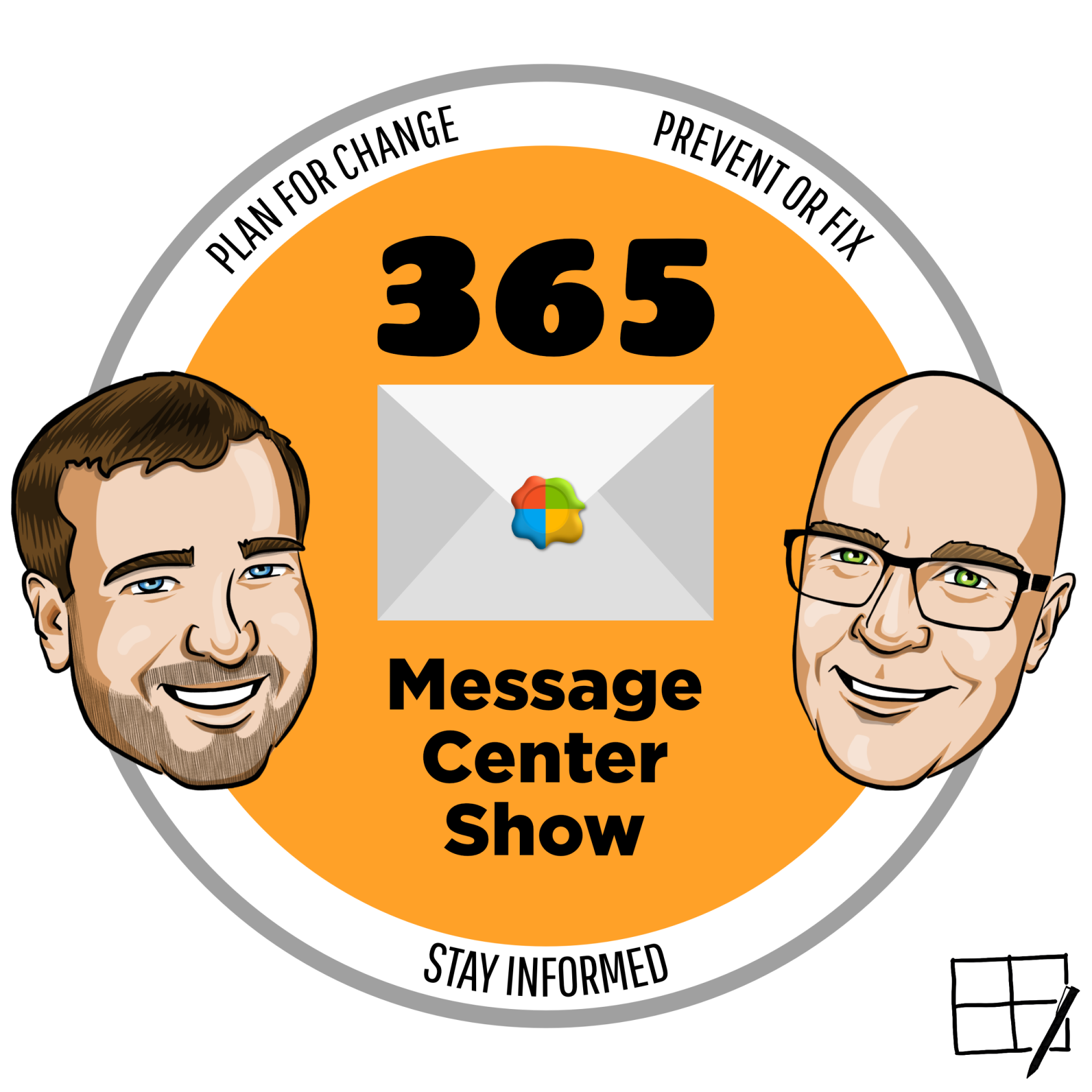Welcome to the show!
Check out the podcast episodes below and the YouTube Channel for all the videos and specials: https://Youtube.com/365MCS
The home of the 365 Message Center Show audio podcast! A weekly review of the Microsoft 365 Message Center. With Daniel Glenn, Darrell Webster, and guests when we can snag them. #365MCS
Episodes

Monday Aug 23, 2021
Lightweight Plans in Planner - #207
Monday Aug 23, 2021
Monday Aug 23, 2021
Create lightweight plans that don't require a Microsoft 365 Group. They are ideal for managing tasks in ad-hoc meetings with people outside of your team.
In this episode:
- Breakout rooms: Pre-meeting room creation and participant assignment
- Breakout Rooms Presenter support
- Lightweight Plans in Planner
- 1:1 VOIP and PSTN call recording and transcription in Calls App V2
- Refreshed Microsoft Whiteboard client experience coming soon
- New pricing for Microsoft 365 (On March 1, 2022)
📢 Quick mentions - short updates and reminders to prepare for major updates
- Cortana adds two new skills and Push To Talk is enabled by default
- Tenant setting to disable the creation of new SharePoint 2013 workflows
Join Daniel Glenn and Darrell as a Service Webster as they cover the latest messages in the Microsoft 365 Message Center.
Follow us! Twitter - Facebook - LinkedIn
Check out Daniel and Darrell's own YouTube channels at:
Daniel - https://DanielGlenn.com/YT
Darrell - https://www.youtube.com/modernworkplacescenarios

Monday Aug 16, 2021
Spam Notification in Call Toast - #206
Monday Aug 16, 2021
Monday Aug 16, 2021
Who is that? I don't recognize the number. It could be a new customer. It might be a new team member. Oh it's a spam call. That was a distracting waste of time. Get notification of a possible spam call before you answer.
In this episode:
- Modern comments in Word (Windows)
- Microsoft 365 roadmap site updates
- Spam Notification in Call Toast
- Introducing background effects on web [Microsoft Teams]
- SharePoint spaces adds styles for text and annotation icons
- Retirement: Outlook for iOS and Android to stop syncing with Facebook, Meetup, and Evernote Calendars
Join Daniel Glenn and Darrell as a Service Webster as they cover the latest messages in the Microsoft 365 Message Center.
Follow us! Twitter - Facebook - LinkedIn
Check out Daniel and Darrell's own YouTube channels at:
Daniel - https://DanielGlenn.com/YT
Darrell - https://www.youtube.com/modernworkplacescenarios

Tuesday Aug 10, 2021
Teams Meeting Recordings Auto-Expiration - #205
Tuesday Aug 10, 2021
Tuesday Aug 10, 2021
Teams meeting recordings will automatically expire and be deleted from OneDrive and SharePoint after 60 days. Find out what you need to know to manage meeting recordings if your org wants to keep them for longer.
In this episode:
- Microsoft Stream: Viewing the transcript for a Microsoft Teams meeting recording
- New people-centric search features coming to Microsoft Search
- Viva Connections (Private preview) app visible in Teams
- Teams Meeting Recordings Auto-Expiration in OneDrive and SharePoint
- [Yammer] Nested Replies and Related Features
📢 Quick mentions - short updates and reminders to prepare for major updates
- In Preview: Microsoft 365 now includes the core functionalities of Visio
- (Updated) Releasing Fluid live components in Teams chat
- Ability to assign roles to Azure AD groups is now generally available!
- Ability to swap content and gallery is coming back
📞 Call back - Discuss one or two updates that we've covered in older episode, which are arriving in tenants.
- SharePoint Events web part will display event images
Join Daniel Glenn and Darrell as a Service Webster as they cover the latest messages in the Microsoft 365 Message Center.
Follow us! Twitter - Facebook - LinkedIn
Check out Daniel and Darrell's own YouTube channels at:
Daniel - https://DanielGlenn.com/YT
Darrell - https://www.youtube.com/modernworkplacescenarios

Monday Aug 02, 2021
Self-service purchase capabilities for Windows 365 - #204
Monday Aug 02, 2021
Monday Aug 02, 2021
Windows 365 is a new service that will provide virtual PCs to run a desktop environment from any device. They will be easy to provision, so much so that the service will allow your people to acquire a subscription using a self-service purchase capability. Find out what you need to do to control purchases.
In this episode:
- Announcing self-service purchase capabilities for Windows 365 - MC271483
- Registration available for View Only Attendees - MC271632
- Outlook on the web - Project Moca migrating to Outlook board view - MC271629
- New default native notification setting for new Teams users - MC271919
- Pin a chat message - MC272447
- New Side-by-side and Reporter Presenter modes with desktop and window sharing - MC272447
📢 Quick mentions - short updates and reminders to prepare for major updates
- Variable playback speed for Teams meeting recordings - MC271911
- Image Tags in SharePoint - MC272451
- A number of updated messages that have delivery pushed to late August
Join Daniel Glenn and Darrell as a Service Webster as they cover the latest messages in the Microsoft 365 Message Center.
Follow us! Twitter - Facebook - LinkedIn
Check out Daniel and Darrell's own YouTube channels at:
Daniel - https://DanielGlenn.com/YT
Darrell - https://www.youtube.com/modernworkplacescenarios

Monday Jul 19, 2021
SharePoint News Boost - #203
Monday Jul 19, 2021
Monday Jul 19, 2021
Boost your important organizational news in the news feeds across SharePoint. Live stream from Microsoft Teams meetings to YouTube, Facebook and other public platforms. Start co-authoring a list, an agenda, a table of information - directly in Microsoft Teams chat. Lot's to discuss today. Let's dive right in.
In this episode:
- Real-time messaging protocol (RTMP) Streaming Support to Custom Endpoints - MC268726
- SharePoint News Boost - MC271075
- Yammer: Community Header in Yammer Embed Feed - MC270670
- Content type sync enhancements and site gallery - MC271079
- Releasing Fluid live components in Teams chat - MC270177
📢 Quick mentions - short updates and reminders to prepare for major updates
- Power BI sensitivity label data in Activity Explorer (preview) - MC270105
- New default settings when opening Office files - MC268957
- Viva license costs - $4 Insights, Learning, Topics
📞 Call back - Discuss one or two updates that we've covered in older episode, which are arriving in tenants.
- Edit a SharePoint page or news post in Microsoft Teams - MC259302
💔 This episode is dedicated to Suzanne Hunt, a member of the tech community who recently passed away. Suzanne was a wonderful person, always positive and full of enthusiasm. She often joined the live streams and chat early in the morning from New Zealand. We will greatly miss her.
Join Daniel Glenn and Darrell as a Service Webster as they cover the latest messages in the Microsoft 365 Message Center.
Follow us! Twitter - Facebook - LinkedIn
Check out Daniel and Darrell's own YouTube channels at:
Daniel - https://DanielGlenn.com/YT
Darrell - https://www.youtube.com/modernworkplacescenarios

Monday Jul 12, 2021
SharePoint Collapsible Sections - #202
Monday Jul 12, 2021
Monday Jul 12, 2021
Add content into collapsible sections on SharePoint pages. Viewers scroll less. Page content is tidier. But Daniel cautions that hiding content may mean missed content.
In this episode:
- Real-time Telemetry for End User
- SharePoint Collapsible Sections
- Microsoft 365 profile update: Add topics to user profiles
- SharePoint Syntex site template for model evaluation
- Meeting Join Custom Branding
- Microsoft Lists: Custom list templates
📢 Quick mentions - short updates and reminders to prepare for major updates
- Speed Dial on Mobile devices
- Migrating admin experiences to the Power Platform admin center
- Support for PSTN users to raise hand in meetings and for meeting organizers to manage PSTN audio capabilities.
📞 Call back - Discuss one or two updates that we've covered in older episode, which are arriving in tenants.
- OneDrive: Sharing experience - "Shared with"
Join Daniel Glenn and Darrell as a Service Webster as they cover the latest messages in the Microsoft 365 Message Center.
Follow us! Twitter - Facebook - LinkedIn
Check out Daniel and Darrell's own YouTube channels at:
Daniel - https://DanielGlenn.com/YT
Darrell - https://www.youtube.com/modernworkplacescenarios

Monday Jun 28, 2021
Teams Meeting Auto Recording - #201
Monday Jun 28, 2021
Monday Jun 28, 2021
Meeting organizers, set an option to automatically start the recording for a Teams meeting when the first person from your org joins the meeting. Sounds good. Though there are a few things to look out for.
In this episode:
- Include device audio when sharing on Teams for iOS and Android
- OneDrive: Sharing experience - "Shared with"
- Teams Meeting Auto Recording
- Teams Guest Access Setting Behavior Update
- Microsoft Teams: New assignment experience in modal window for Breakout Rooms
📢 Quick mentions - short updates and reminders to prepare for major updates
- Microsoft 365 Information Governance – Retention policies for Teams private channels messages
- Teams Follows Office Preview
- SharePoint Email notification settings
📞 Call back - Discuss one or two updates that we've covered in older episode, which are arriving in tenants.
- Quick Create – Easily Create Power BI Reports from Lists
Join Daniel Glenn and Darrell as a Service Webster as they cover the latest messages in the Microsoft 365 Message Center.
Follow us! Twitter - Facebook - LinkedIn
Check out Daniel and Darrell's own YouTube channels at:
Daniel - https://DanielGlenn.com/YT
Darrell - https://www.youtube.com/modernworkplacescenarios

Friday Jun 25, 2021
Our 200th episode! - #200
Friday Jun 25, 2021
Friday Jun 25, 2021
Daniel and Darrell celebrate 200 episodes of the 365MCS by sharing a few video messages from followers and supporters of the show and then...
...getting on with the mission, making you aware of this week's messages. Hey, that's what they do and there's always something changing in #Microsoft365.
In this episode:
- First contact safety tip setting in Anti-Phishing policy
- (Updated) SharePoint: Updates for Microsoft Teams connected team sites
- Search box changes for guest users in OneDrive, SharePoint, and Lists
- Paging in Large Gallery
Join Daniel Glenn and Darrell as a Service Webster as they cover the latest messages in the Microsoft 365 Message Center.
Follow us! Twitter - Facebook - LinkedIn
Check out Daniel and Darrell's own YouTube channels at:
Daniel - https://DanielGlenn.com/YT
Darrell - https://www.youtube.com/modernworkplacescenarios

Monday Jun 14, 2021
Updates for Microsoft Teams connected team sites - #199
Monday Jun 14, 2021
Monday Jun 14, 2021
What are Microsoft Teams connected team sites and Microsoft Teams connected channel sites? Learn these phrases. Understand what they mean. Get comfortable with describing them to people working SharePoint and Microsoft Teams. In this episode, we make sense of a confusing message. One that prepares us for some visual changes, changes to permissions and sensitivity label controls, for team sites connected to a Microsoft Team.
In this episode:
- Live Transcription
- Teams Attendance Report
- New Service - Scheduler for Microsoft 365
- Microsoft Search: Find a meeting recording based on what was said
- SharePoint: Updates for Microsoft Teams connected team sites
- Microsoft Lists: Sync your lists for improved performance and offline access
📢 Quick mentions - short updates and reminders to prepare for major updates
- Microsoft Lists: @mention people in comments
- Microsoft Stream (built on SharePoint): Updated Web player for video
- Install web version of OneDrive and Microsoft Lists as a Progressive Web App (PWA)
📞 Call back - Discuss one or two updates that we've covered in older episode, which are arriving in tenants.
- SharePoint admin center: New columns on Active sites page
Join Daniel Glenn and Darrell as a Service Webster as they cover the latest messages in the Microsoft 365 Message Center.
Follow us! Twitter - Facebook - LinkedIn
Check out Daniel and Darrell's own YouTube channels at:
Daniel - https://DanielGlenn.com/YT
Darrell - https://www.youtube.com/modernworkplacescenarios

Monday Jun 07, 2021
Edit a SharePoint page or news post in Microsoft Teams - #198
Monday Jun 07, 2021
Monday Jun 07, 2021
SharePoint pages and news posts that have been pinned as tabs, can now be edited directly with Microsoft Teams. Publishers who are active in Teams will be able to edit without needing to leave Teams.
In this episode:
- Edit a SharePoint page or news post in Microsoft Teams
- Post on behalf of capability coming to Yammer
- Yammer and SharePoint for Business: Yammer Conversations Web Part V3
- Support for tenant background images in the navigation bar is being retired
- End-to-end encryption for Teams calling
- Actionable items in Microsoft Search
📢 Quick mentions - short updates and reminders to prepare for major updates
- Search across images with Microsoft Search
- Teams meeting invite recipients limit from Outlook
- Teams Mobile - Large Gallery in meetings update
Join Daniel Glenn and Darrell as a Service Webster as they cover the latest messages in the Microsoft 365 Message Center.
Follow us! Twitter - Facebook - LinkedIn
Check out Daniel and Darrell's own YouTube channels at:
Daniel - https://DanielGlenn.com/YT
Darrell - https://www.youtube.com/modernworkplacescenarios